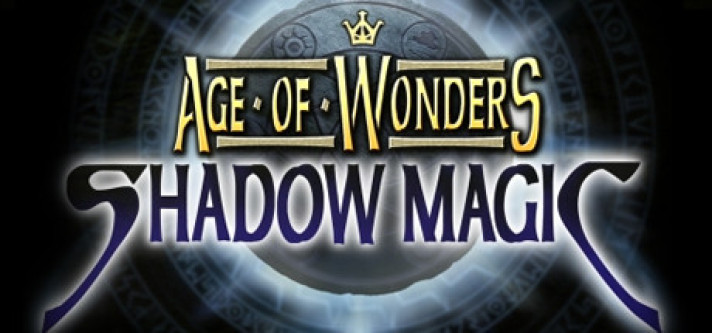
Age of Wonders Shadow Magic
Compare prices with Zarengo to find the cheapest cd key for Age of Wonders Shadow Magic PC. Head over to one of the trusted game stores from our price comparison and buy PC key at the best price. Use the indicated client to activate key and download and play your game.
Platforms
PCCurrent price
€ 1,00Historical low
€ 0,31Compare prices in key shops
About Age of Wonders Shadow Magic











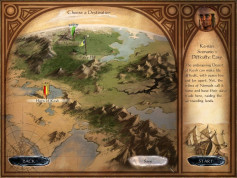

Age of Wonders: Shadow Magic - A Timeless Strategy Game for Fantasy Enthusiasts
Welcome to Zarengo.com, where we bring you the latest and most exciting games on the market. Today, we are thrilled to present Age of Wonders: Shadow Magic, a classic turn-based strategy game that has captivated gamers since its release. Developed by Triumph Studios and published by Gathering of Developers, this gem of a game takes players on an epic journey through a fantastical world filled with magic, war, and political intrigue.
Engrossing Gameplay
Age of Wonders: Shadow Magic offers a deep and immersive gameplay experience that will keep you hooked for hours on end. As a player, you assume the role of a powerful wizard seeking to establish dominance over the land. You can choose from various races, each with its unique strengths and abilities, and lead your armies to victory.
The game is turn-based, allowing you to carefully plan your strategies and make tactical decisions. You'll need to manage your resources, research powerful spells, recruit units, and expand your empire. The rich and diverse world of Age of Wonders: Shadow Magic is populated with mythical creatures, ancient artifacts, and hidden treasures, making exploration an exciting and rewarding endeavor.
An Immersive Fantasy World
The game's graphics, although released in 2003, still hold up remarkably well. The hand-painted landscapes, detailed character models, and vibrant spell effects bring the world of Age of Wonders: Shadow Magic to life. From lush forests and towering mountains to eerie swamps and desolate wastelands, each location is visually stunning and adds to the overall immersive experience.
Multiple Modes for Endless Fun
Age of Wonders: Shadow Magic offers several gameplay modes to suit your preferences. In the single-player campaign, you'll embark on a series of challenging quests and engaging storylines, delving deeper into the game's lore. Alternatively, you can engage in epic multiplayer battles against other players, testing your strategic prowess and forging alliances.
The game also features a powerful map editor, allowing you to create custom scenarios and share them with the vibrant Age of Wonders community. With the support of mods and user-created content, the possibilities for gameplay are virtually limitless.
Reception and Legacy
Since its release, Age of Wonders: Shadow Magic has garnered critical acclaim from both players and critics. It has been praised for its engaging gameplay, strategic depth, and the sheer amount of content it offers. The game's immersive fantasy setting and robust modding community have also contributed to its lasting popularity.
Although nearly two decades old, Age of Wonders: Shadow Magic continues to captivate players around the world. Its timeless gameplay mechanics and enchanting world make it a must-play for strategy enthusiasts and fantasy lovers alike.
Conclusion
If you're seeking a captivating and immersive strategy game with a rich fantasy setting, look no further than Age of Wonders: Shadow Magic. With its engaging gameplay, stunning visuals, and enduring legacy, this classic title remains a staple in the strategy gaming genre. Head over to Zarengo.com and secure your copy today to embark on an unforgettable journey into the world of Age of Wonders: Shadow Magic.
Steam Key activation
Redeeming a Steam game code is a simple process that allows you to add new games to your Steam library. Steam is a popular digital distribution platform for video games, and it provides a convenient way to purchase and play games online. In this guide, I will provide a step-by-step description of how to redeem a Steam game code.
- Step 1: Log in to your Steam accountTo redeem a Steam game code, you first need to log in to your Steam account. Open the Steam client on your computer and enter your account information to log in.
- Step 2: Access the "Activate a Product on Steam" optionOnce you have logged in to your Steam account, select the "Games" option from the top menu and then select "Activate a Product on Steam." This will take you to a screen where you can enter your game code.
- Step 3: Enter your game codeOn the "Activate a Product on Steam" screen, enter your game code into the text box. Make sure to enter the code exactly as it appears on your game card or voucher.
- Step 4: Accept the terms and conditionsAfter entering your game code, you will need to accept the Steam subscriber agreement and the terms and conditions of the game you are redeeming. Make sure to read through these agreements carefully before accepting them.
- Step 5: Download your gameAfter accepting the terms and conditions, you will be taken to a screen where you can download your game. Click the "Next" button to begin the download. Depending on the size of the game and the speed of your internet connection, this process may take several minutes or even hours.
- Step 6: Play your gameOnce your game has finished downloading, it will be added to your Steam library. To play the game, simply select it from your library and click the "Play" button. You may also need to install any additional software or updates before you can start playing.
Links
Details
- Release date
- 2010-10-28
- User-defined tags
- Strategy Rpg Turn Based Strategy Fantasy Turn Based 4x Singleplayer Classic Multiplayer Magic Great Soundtrack
System Requirements
No system requirements available for this game.


