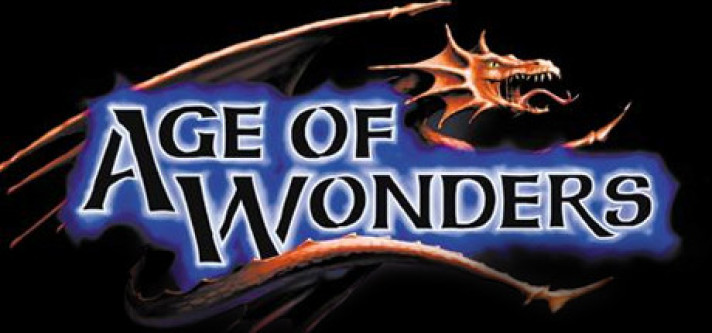
Age of Wonders
Compare prices with Zarengo to find the cheapest cd key for Age of Wonders PC. Head over to one of the trusted game stores from our price comparison and buy PC key at the best price. Use the indicated client to activate key and download and play your game.
Platforms
PCCurrent price
€ 0,49Historical low
€ 0,25Compare prices in key shops
About Age of Wonders





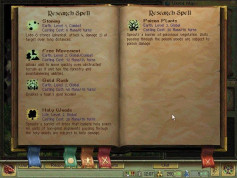

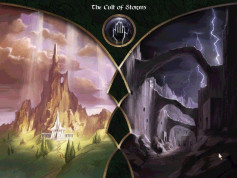


Age of Wonders: A Captivating Fantasy Strategy Game
Age of Wonders is a highly acclaimed turn-based strategy game developed by Triumph Studios. Set in a captivating fantasy world, this game combines elements of empire-building, exploration, and tactical combat to create an immersive and rewarding gaming experience. With its deep strategic gameplay, rich lore, and engaging visuals, Age of Wonders has garnered a loyal fan base since its initial release.
Build Your Empire and Shape the World
In Age of Wonders, you take on the role of a powerful leader who aims to build and expand their empire in a magical land full of wonders and dangers. As you explore the game's vast maps, you'll encounter various races, each with their own strengths and weaknesses. Your decisions will shape the destiny of your empire and its relations with other factions.
Strategic planning and resource management are key to your success. You'll need to balance your economy, research new technologies, recruit armies, and forge alliances or engage in diplomatic maneuvers to strengthen your position. With a multitude of options available, every decision matters and can significantly impact the outcome of the game.
Engage in Epic Turn-Based Battles
Age of Wonders features thrilling turn-based battles where you command your armies to vanquish your foes. Whether you're fighting against rival factions, mythical creatures, or formidable bosses, the tactical combat system allows for a wide range of strategic approaches.
You can deploy various units, each with their own unique abilities and combat roles. Positioning your forces, exploiting terrain advantages, and utilizing magical spells and artifacts are crucial to gaining the upper hand in battle. As you progress, you'll unlock more powerful units and spells, allowing for even more diverse strategies.
Uncover a Rich and Immersive Fantasy World
The world of Age of Wonders is teeming with lore and depth. You'll encounter ancient ruins, mystical artifacts, and powerful creatures as you venture through the game. Engage in quests and make impactful choices that will shape the narrative and lead to different outcomes.
With its stunning graphics, detailed landscapes, and atmospheric soundtrack, Age of Wonders creates an immersive experience that draws players into its fantastical world. Whether you're exploring hidden caves, negotiating with rival factions, or battling mythical beasts, the game's attention to detail ensures a visually captivating journey.
Multiplayer and Modding Support
Age of Wonders offers robust multiplayer options, allowing you to test your strategic skills against friends or other players worldwide. Form alliances, wage wars, or engage in cooperative play to conquer the realms together.
Additionally, the game supports modding, enabling players to create and share their own custom scenarios, maps, and campaigns. This feature enhances the game's replayability and community engagement, ensuring that there's always something new to discover.
If you're a fan of strategy games and immersive fantasy worlds, Age of Wonders is a must-play. With its deep gameplay mechanics, engaging storytelling, and stunning visuals, it's a title that will keep you captivated for hours on end. Immerse yourself in the realm of Age of Wonders and shape the destiny of your empire!
Steam Key activation
Redeeming a Steam game code is a simple process that allows you to add new games to your Steam library. Steam is a popular digital distribution platform for video games, and it provides a convenient way to purchase and play games online. In this guide, I will provide a step-by-step description of how to redeem a Steam game code.
- Step 1: Log in to your Steam accountTo redeem a Steam game code, you first need to log in to your Steam account. Open the Steam client on your computer and enter your account information to log in.
- Step 2: Access the "Activate a Product on Steam" optionOnce you have logged in to your Steam account, select the "Games" option from the top menu and then select "Activate a Product on Steam." This will take you to a screen where you can enter your game code.
- Step 3: Enter your game codeOn the "Activate a Product on Steam" screen, enter your game code into the text box. Make sure to enter the code exactly as it appears on your game card or voucher.
- Step 4: Accept the terms and conditionsAfter entering your game code, you will need to accept the Steam subscriber agreement and the terms and conditions of the game you are redeeming. Make sure to read through these agreements carefully before accepting them.
- Step 5: Download your gameAfter accepting the terms and conditions, you will be taken to a screen where you can download your game. Click the "Next" button to begin the download. Depending on the size of the game and the speed of your internet connection, this process may take several minutes or even hours.
- Step 6: Play your gameOnce your game has finished downloading, it will be added to your Steam library. To play the game, simply select it from your library and click the "Play" button. You may also need to install any additional software or updates before you can start playing.
Links
Details
- Release date
- 2010-10-28
- User-defined tags
- Strategy Rpg Fantasy Turn Based Strategy Classic Turn Based 4x Great Soundtrack Singleplayer Multiplayer
System Requirements
No system requirements available for this game.


