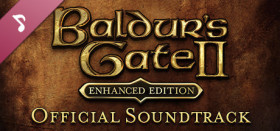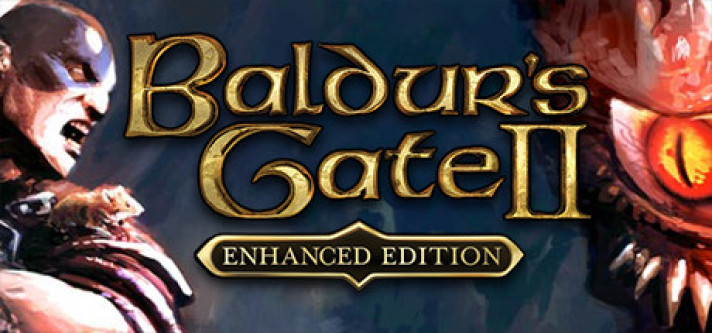
Baldur's Gate II: Enhanced Edition
Compare prices with Zarengo to find the cheapest cd key for Baldur's Gate II: Enhanced Edition PC. Head over to one of the trusted game stores from our price comparison and buy PC key at the best price. Use the indicated client to activate key and download and play your game.
Platforms
PCEditions
EnhancedCurrent price
€ 3,08Historical low
€ 1,68Compare prices in key shops

Baldur's Gate II: Enhanced Edition Steam CD Key

Baldur's Gate II: Enhanced Edition EU Steam CD Key

Baldur's Gate: Enhanced Edition The Complete Saga Steam CD Key
Packs
DLCs
About Baldur's Gate II: Enhanced Edition
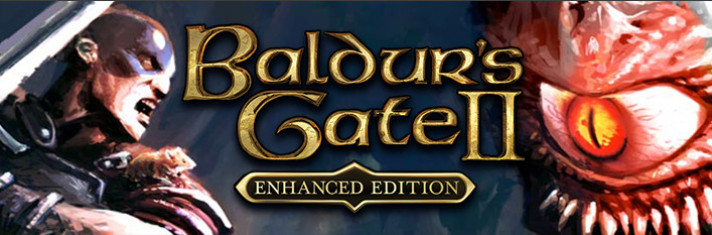
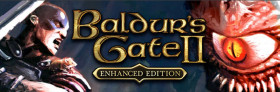








Baldur's Gate II: Enhanced Edition - A Classic RPG Adventure
Baldur's Gate II: Enhanced Edition is an epic role-playing game (RPG) developed by Beamdog. Originally released in 2000, this game has captured the hearts of millions of players with its immersive storyline, captivating characters, and strategic gameplay. The Enhanced Edition, available on Steam, brings the classic game to modern platforms with enhanced graphics, improved gameplay features, and new content.
A Rich and Immersive Storyline
In Baldur's Gate II: Enhanced Edition, players embark on a thrilling adventure set in the Forgotten Realms campaign setting of Dungeons & Dragons. The game continues the story from the first Baldur's Gate game, as players assume the role of the protagonist, a child of the god of murder, who must unravel the mysteries of their heritage.
The game takes players through a vast and intricately designed world, filled with memorable characters, complex quests, and moral dilemmas. The choices you make throughout the game will shape the narrative, affecting the outcomes of various quests and the relationships with your companions. Baldur's Gate II: Enhanced Edition offers a deep and immersive storyline that will keep you engaged for hours on end.
Enhanced Graphics and Improved Gameplay
With the Enhanced Edition, Baldur's Gate II has received a visual overhaul, featuring updated graphics and widescreen support. The game's environments, characters, and spells have been given a fresh coat of paint, breathing new life into the world of Faerûn. Whether you're exploring ancient ruins, battling fearsome creatures, or engaging in intense dialogue, the enhanced graphics add to the overall immersion of the game.
Beyond the visual enhancements, the Enhanced Edition also brings several gameplay improvements to the table. The user interface has been redesigned for greater accessibility and ease of use, making it easier to navigate the game's menus and manage your inventory. Additionally, the developers have implemented numerous fixes and refinements based on player feedback, ensuring a smoother and more enjoyable experience.
New Content and Characters
Baldur's Gate II: Enhanced Edition introduces new content and characters that expand upon the original game. Players can now experience new quests, areas, and items, providing fresh challenges and rewards. The Enhanced Edition also includes four new recruitable companions, each with their own unique abilities and storylines, adding more depth and variety to your party.
Furthermore, the Enhanced Edition brings the "The Black Pits II: Gladiators of Thay" expansion, which presents a challenging arena combat experience for players seeking thrilling battles. With these additions, Baldur's Gate II: Enhanced Edition offers both new and returning players plenty of content to discover and enjoy.
Rediscover a Classic RPG
Baldur's Gate II: Enhanced Edition is the ultimate way to experience one of the most beloved RPGs of all time. With its rich storyline, improved graphics, enhanced gameplay features, and additional content, this game continues to captivate players and stands as a testament to the enduring legacy of the Baldur's Gate series.
Whether you're a longtime fan or a newcomer to the world of Baldur's Gate, this Enhanced Edition is the perfect opportunity to dive into an unforgettable RPG adventure.
Steam Key activation
Redeeming a Steam game code is a simple process that allows you to add new games to your Steam library. Steam is a popular digital distribution platform for video games, and it provides a convenient way to purchase and play games online. In this guide, I will provide a step-by-step description of how to redeem a Steam game code.
- Step 1: Log in to your Steam accountTo redeem a Steam game code, you first need to log in to your Steam account. Open the Steam client on your computer and enter your account information to log in.
- Step 2: Access the "Activate a Product on Steam" optionOnce you have logged in to your Steam account, select the "Games" option from the top menu and then select "Activate a Product on Steam." This will take you to a screen where you can enter your game code.
- Step 3: Enter your game codeOn the "Activate a Product on Steam" screen, enter your game code into the text box. Make sure to enter the code exactly as it appears on your game card or voucher.
- Step 4: Accept the terms and conditionsAfter entering your game code, you will need to accept the Steam subscriber agreement and the terms and conditions of the game you are redeeming. Make sure to read through these agreements carefully before accepting them.
- Step 5: Download your gameAfter accepting the terms and conditions, you will be taken to a screen where you can download your game. Click the "Next" button to begin the download. Depending on the size of the game and the speed of your internet connection, this process may take several minutes or even hours.
- Step 6: Play your gameOnce your game has finished downloading, it will be added to your Steam library. To play the game, simply select it from your library and click the "Play" button. You may also need to install any additional software or updates before you can start playing.
Links
Details
- Release date
- 2013-11-15
- Platforms
- Linux Mac Os Windows
System Requirements
linux
Minimum:
OS: Ubuntu 18.04 or equivalent
Memory: 1 GB RAM
Storage: 4 GB available space
Graphics: OpenGL 2.0 compatible
Processor: Dual Core Processor
mac_os
Minimum:
OS: OS X 10.9
Memory: 1 GB RAM
Storage: 4 GB available space
Graphics: OpenGL 2.0 compatible
Processor: Dual Core Processor
windows
Minimum:
OS: Windows 7, 8.1, 10 64 bit
Memory: 1 GB RAM
Storage: 4 GB available space
Graphics: OpenGL 2.0 compatible
Processor: Dual Core Processor