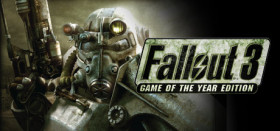Fallout 3
Compare prices with Zarengo to find the cheapest cd key for Fallout 3 PC. Head over to one of the trusted game stores from our price comparison and buy PC key at the best price. Use the indicated client to activate key and download and play your game.
Platforms
PCEditions
Standard Game of the YearCurrent price
€ 1,64Historical low
€ 1,29Compare prices in key shops
DLCs
About Fallout 3




















Fallout 3
Fallout 3 is a post-apocalyptic action role-playing game developed by Bethesda Game Studios and published by Bethesda Softworks. It was released in 2008 and is the third major installment in the Fallout series. The game is set in an open-world environment that encompasses the ruins of Washington, D.C., and the surrounding areas after a nuclear war. In this article, we will discuss the gameplay, graphics, story, and overall gaming experience of Fallout 3.
Gameplay
Fallout 3 offers an immersive gameplay experience with a vast open world to explore. The player takes on the role of a survivor who emerges from Vault 101, a fallout shelter in the Washington, D.C. area, and must navigate the dangers of the post-apocalyptic wasteland. The game features a wide range of weapons and equipment, as well as the V.A.T.S. combat system, which allows players to target specific body parts of their enemies in slow motion. The game also includes a crafting system, where players can create new items using components found throughout the world.
The game offers a vast array of side quests, and players can choose to complete them in any order they prefer. Additionally, Fallout 3 offers a morality system, where the player's actions affect their "karma" and how non-player characters (NPCs) interact with them. Players can also choose to follow the game's main story or ignore it entirely and explore the world at their leisure.
Graphics
Fallout 3's graphics are somewhat dated by today's standards, but they were impressive at the time of the game's release. The game features a desolate, post-apocalyptic world with a lot of detail and attention to atmospheric effects, such as dust and radiation. The game's environments are well designed and varied, ranging from ruined cities to underground subway tunnels. The game's character models are also well done, with unique and memorable designs for both allies and enemies.
Story
The story of Fallout 3 is engaging and compelling, with a lot of backstory and lore to discover. The game's main quest involves the player finding their father, who disappeared from Vault 101 under mysterious circumstances. Along the way, the player will encounter a variety of factions, including the Enclave, a shadowy government organization with their own agenda. The game's story is well written and full of memorable moments, with a lot of choices that affect the game's outcome.
Overall Experience
Fallout 3 is an excellent post-apocalyptic RPG with a lot to offer. The game's open world is vast and immersive, with plenty of quests to complete and areas to explore. The V.A.T.S. combat system adds a layer of tactical depth to the game's combat, and the crafting system allows players to create unique items to aid them in their journey. The game's story is engaging, with a lot of choices that affect the game's outcome. Overall, Fallout 3 is a must-play for any fan of post-apocalyptic games or RPGs in general.
Steam Key activation
Redeeming a Steam game code is a simple process that allows you to add new games to your Steam library. Steam is a popular digital distribution platform for video games, and it provides a convenient way to purchase and play games online. In this guide, I will provide a step-by-step description of how to redeem a Steam game code.
- Step 1: Log in to your Steam accountTo redeem a Steam game code, you first need to log in to your Steam account. Open the Steam client on your computer and enter your account information to log in.
- Step 2: Access the "Activate a Product on Steam" optionOnce you have logged in to your Steam account, select the "Games" option from the top menu and then select "Activate a Product on Steam." This will take you to a screen where you can enter your game code.
- Step 3: Enter your game codeOn the "Activate a Product on Steam" screen, enter your game code into the text box. Make sure to enter the code exactly as it appears on your game card or voucher.
- Step 4: Accept the terms and conditionsAfter entering your game code, you will need to accept the Steam subscriber agreement and the terms and conditions of the game you are redeeming. Make sure to read through these agreements carefully before accepting them.
- Step 5: Download your gameAfter accepting the terms and conditions, you will be taken to a screen where you can download your game. Click the "Next" button to begin the download. Depending on the size of the game and the speed of your internet connection, this process may take several minutes or even hours.
- Step 6: Play your gameOnce your game has finished downloading, it will be added to your Steam library. To play the game, simply select it from your library and click the "Play" button. You may also need to install any additional software or updates before you can start playing.
Links
Details
System Requirements
windows
Minimum:
NVIDIA GeForce 200 series, Geforce 9800 series, Geforce 9600 series, Geforce 8800 series, Geforce 8600 series, Geforce 8500 series, Geforce 8400 series, Geforce 7900 series, Geforce 7800 series, Geforce 7600 series, Geforce 7300 series, GeForce 6800 series
ATI HD 4800 series, HD 4600 series, HD 3800 series, HD 3600 series, HD 3400 series, HD 2900 series, HD 2600 series, HD 2400 series, X1900 series, X1800 series, X1600 series, X1300 series, X850 series
NVIDIA GeForce 200 series, Geforce 9800 series, Geforce 9600 series, Geforce 8800 series, Geforce 8600 series, Geforce 8500 series, Geforce 8400 series, Geforce 7900 series, Geforce 7800 series, Geforce 7600 series, Geforce 7300 series, GeForce 6800 series
ATI HD 4800 series, HD 4600 series, HD 3800 series, HD 3600 series, HD 3400 series, HD 2900 series, HD 2600 series, HD 2400 series, X1900 series, X1800 series, X1600 series, X1300 series, X850 series
system_requirements.sound: DirectX®: 9.0c
system_requirements.video: Direct X 9.0c compliant video card with 256MB RAM (NVIDIA 6800 or better/ATI X850 or better)
Memory: 1 GB (XP)/ 2 GB (Vista)
Processor: 2.4 Ghz Intel Pentium 4 or equivalent processor
system_requirements.hard_disk_space: 7 GB
system_requirements.operating_system: Windows XP/Vista
system_requirements.controller_support: Xbox 360 controller
system_requirements.other_requirements: Online play requires log-in to Games For Windows - Live
Recommended:
system_requirements.sound: DirectX®: 9.0c
system_requirements.video: Direct X 9.0c compliant video card with 512MB RAM (NVIDIA 8800 series, ATI 3800 series)
Memory: 2 GB System RAM
Processor: Intel Core 2 Duo processor
system_requirements.hard_disk_space: 7 GB
system_requirements.operating_system: Windows XP/Vista
system_requirements.controller_support: Xbox 360 controller