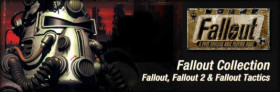Fallout: A Post Nuclear Role Playing Game
Compare prices with Zarengo to find the cheapest cd key for Fallout: A Post Nuclear Role Playing Game PC. Head over to one of the trusted game stores from our price comparison and buy PC key at the best price. Use the indicated client to activate key and download and play your game.
Platforms
PCCurrent price
€ 0,34Historical low
€ 0,12Compare prices in key shops

Fallout: A Post Nuclear Role Playing Game EU Steam CD Key

Fallout: A Post Nuclear Role Playing Game EN/DE/FR/ES Global

Fallout: A Post Nuclear Role Playing Game Steam CD Key

Fallout: A Post Nuclear Role Playing Game EN/DE/FR/ES EU

Fallout: A Post Nuclear Role Playing Game Steam CD Key
About Fallout: A Post Nuclear Role Playing Game
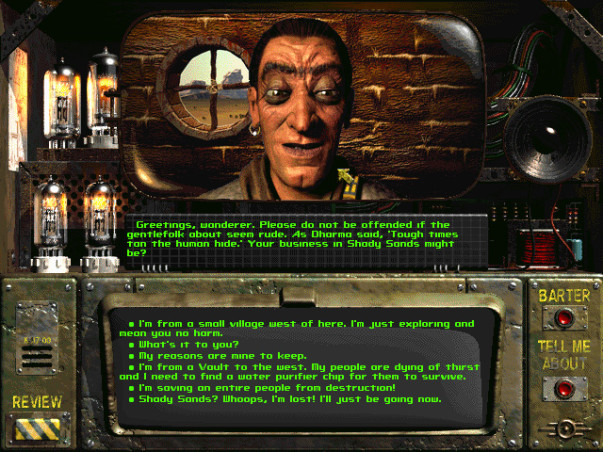
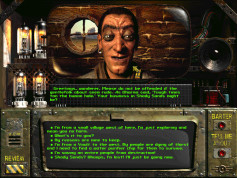




Fallout: A Post Nuclear Role Playing Game - An Immersive Adventure
Are you ready to step into a post-apocalyptic world, where survival is the name of the game? Look no further than Fallout: A Post Nuclear Role Playing Game. Developed by Interplay Entertainment and released in 1997, this classic RPG set the foundation for one of the most beloved video game franchises of all time.
Experience a Dark and Atmospheric World
In Fallout, players find themselves in a retro-futuristic version of the United States after a devastating nuclear war. The game presents a bleak and desolate wasteland filled with danger, mutated creatures, and morally ambiguous characters. The atmosphere is enhanced by a haunting soundtrack and captivating visual design, transporting players into a truly immersive experience.
Choose Your Path and Shape the Story
Fallout offers a deep role-playing experience, allowing players to create their own character and make choices that will affect the outcome of the game. From deciding which factions to join, to determining the fate of various settlements, every decision matters. The game's branching narrative ensures that each playthrough offers a unique and personalized story.
Turn-Based Combat and Character Development
The gameplay in Fallout combines turn-based combat with exploration and character development. Engage in tactical battles against enemies using a variety of weapons and skills. As you progress, you'll earn experience points to level up your character and improve their abilities. Customize your playstyle by choosing from different skills, perks, and attributes, tailoring your character to suit your preferred approach.
A World Filled with Secrets and Side Quests
Beyond the main storyline, Fallout is teeming with hidden treasures, intriguing side quests, and memorable non-playable characters. Explore every nook and cranny of the wasteland to uncover valuable loot, unravel mysteries, and interact with the diverse inhabitants of the world. From assisting struggling communities to delving into the dark secrets of underground vaults, there's always something new to discover.
Endless Replayability and Modding Community
With its expansive world and non-linear gameplay, Fallout offers endless replayability. Every decision you make can lead to different outcomes, encouraging multiple playthroughs to explore alternative paths. Additionally, the game's dedicated modding community has created a wealth of user-generated content, including new quests, characters, and gameplay enhancements, further expanding the game's longevity.
Experience the Classic that Started It All
Fallout: A Post Nuclear Role Playing Game is a must-play for any fan of the RPG genre or the Fallout franchise. Immerse yourself in its gripping narrative, strategic combat, and richly detailed world. Whether you're a veteran gamer nostalgic for the classics or a newcomer eager to experience the roots of a legendary series, Fallout delivers a captivating and unforgettable journey.
So gear up, venture into the wasteland, and discover what lies ahead in Fallout: A Post Nuclear Role Playing Game!
Steam Key activation
Redeeming a Steam game code is a simple process that allows you to add new games to your Steam library. Steam is a popular digital distribution platform for video games, and it provides a convenient way to purchase and play games online. In this guide, I will provide a step-by-step description of how to redeem a Steam game code.
- Step 1: Log in to your Steam accountTo redeem a Steam game code, you first need to log in to your Steam account. Open the Steam client on your computer and enter your account information to log in.
- Step 2: Access the "Activate a Product on Steam" optionOnce you have logged in to your Steam account, select the "Games" option from the top menu and then select "Activate a Product on Steam." This will take you to a screen where you can enter your game code.
- Step 3: Enter your game codeOn the "Activate a Product on Steam" screen, enter your game code into the text box. Make sure to enter the code exactly as it appears on your game card or voucher.
- Step 4: Accept the terms and conditionsAfter entering your game code, you will need to accept the Steam subscriber agreement and the terms and conditions of the game you are redeeming. Make sure to read through these agreements carefully before accepting them.
- Step 5: Download your gameAfter accepting the terms and conditions, you will be taken to a screen where you can download your game. Click the "Next" button to begin the download. Depending on the size of the game and the speed of your internet connection, this process may take several minutes or even hours.
- Step 6: Play your gameOnce your game has finished downloading, it will be added to your Steam library. To play the game, simply select it from your library and click the "Play" button. You may also need to install any additional software or updates before you can start playing.
Links
Details
- Release date
- 1997-09-30
- Genres
- Rpg
System Requirements
No system requirements available for this game.