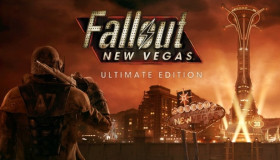Fallout: New Vegas
Compare prices with Zarengo to find the cheapest cd key for Fallout: New Vegas PC. Head over to one of the trusted game stores from our price comparison and buy PC key at the best price. Use the indicated client to activate key and download and play your game.
Platforms
PCCurrent price
€ 0,99Historical low
€ 0,95Compare prices in key shops

Fallout: New Vegas EN/RU Languages Only EU Steam CD Key

Fallout: New Vegas EN/PL/CZ Languages Only EU Steam CD Key

Fallout: New Vegas EN/PL Languages Only EU Steam CD Key

Fallout: New Vegas EN/PL/CZ/RU Languages EU Steam CD Key
DLCs
About Fallout: New Vegas






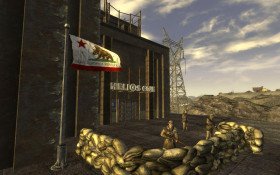






Fallout: New Vegas - A Post-Apocalyptic RPG Classic
Fallout: New Vegas is a post-apocalyptic role-playing game developed by Obsidian Entertainment and published by Bethesda Softworks. Released in 2010, the game is set in the year 2281, in a world where nuclear war has destroyed most of the United States. Players take on the role of the Courier, a character tasked with delivering a mysterious package to the New Vegas strip, but things quickly go wrong, and the player finds themselves embroiled in a conflict for control of the Mojave Wasteland.
The game features an open-world design that allows players to explore a vast and dangerous wasteland filled with raiders, mutants, and other dangers. The world is full of unique characters and factions, each with their own goals and motivations. The choices players make will have consequences on the game's story and the world around them, making each playthrough unique.
Fallout: New Vegas is built on the same engine as Bethesda's Fallout 3, but it features several gameplay improvements and additions that make it stand out as a unique and engaging experience. One of the most significant additions is the game's faction system. Players can join various factions in the game world, each with their own beliefs and goals. The actions players take while aligned with a faction will influence their standing with that group and affect how other factions perceive them. The faction system adds an extra layer of depth to the game's narrative, allowing players to shape the story in new and exciting ways.
Another improvement over Fallout 3 is the game's companion system. Players can recruit various characters to travel with them through the wasteland, each with their own personalities and abilities. Companions can provide valuable assistance in combat and help players navigate the game's complex storylines.
The game's combat system has also seen significant improvements. Gunplay is more refined and satisfying than in Fallout 3, and players can now aim down sights and use iron sights on weapons. The addition of weapon modification also allows players to customize their weapons with various attachments, such as scopes and extended magazines.
Fallout: New Vegas also features a robust crafting system that allows players to create a wide variety of items, from weapons and ammunition to food and medicine. The game's crafting system encourages players to scavenge for resources and rewards those who take the time to explore every nook and cranny of the game world.
The graphics and art style of Fallout: New Vegas may not be as polished as some modern games, but they still hold up well today. The game's bleak and desolate wasteland is brought to life with a mix of gritty textures and vibrant colors, creating a unique and immersive atmosphere that is both eerie and captivating.
Overall, Fallout: New Vegas is a classic post-apocalyptic RPG that is well worth playing for fans of the genre. The game's deep and complex narrative, engaging gameplay, and memorable characters make it one of the best games of its kind.
Steam Key activation
Redeeming a Steam game code is a simple process that allows you to add new games to your Steam library. Steam is a popular digital distribution platform for video games, and it provides a convenient way to purchase and play games online. In this guide, I will provide a step-by-step description of how to redeem a Steam game code.
- Step 1: Log in to your Steam accountTo redeem a Steam game code, you first need to log in to your Steam account. Open the Steam client on your computer and enter your account information to log in.
- Step 2: Access the "Activate a Product on Steam" optionOnce you have logged in to your Steam account, select the "Games" option from the top menu and then select "Activate a Product on Steam." This will take you to a screen where you can enter your game code.
- Step 3: Enter your game codeOn the "Activate a Product on Steam" screen, enter your game code into the text box. Make sure to enter the code exactly as it appears on your game card or voucher.
- Step 4: Accept the terms and conditionsAfter entering your game code, you will need to accept the Steam subscriber agreement and the terms and conditions of the game you are redeeming. Make sure to read through these agreements carefully before accepting them.
- Step 5: Download your gameAfter accepting the terms and conditions, you will be taken to a screen where you can download your game. Click the "Next" button to begin the download. Depending on the size of the game and the speed of your internet connection, this process may take several minutes or even hours.
- Step 6: Play your gameOnce your game has finished downloading, it will be added to your Steam library. To play the game, simply select it from your library and click the "Play" button. You may also need to install any additional software or updates before you can start playing.
Links
Details
- Release date
- 2010-10-21
System Requirements
No system requirements available for this game.