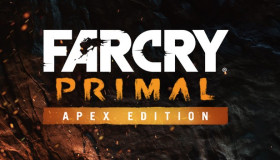Far Cry Primal
Compare prices with Zarengo to find the cheapest cd key for Far Cry Primal Xbox ONE. Head over to one of the trusted game stores from our price comparison and buy Xbox ONE key at the best price. Use the indicated client to activate key and download and play your game.
Editions
Standard ApexCurrent price
€ 6,96Historical low
€ 3,47Compare prices in key shops
About Far Cry Primal











Far Cry Primal - A Journey to the Stone Age
Welcome to the prehistoric world of Far Cry Primal, where survival and exploration are your only means of existence. Developed by Ubisoft, Far Cry Primal takes you back in time to the Stone Age, offering a unique and immersive experience in an era long forgotten by modern civilization. Prepare to embark on an extraordinary adventure filled with danger, discovery, and primal instincts.
Unleash Your Inner Beast
In Far Cry Primal, you assume the role of Takkar, a skilled hunter and the last surviving member of your tribe. Stranded in the breathtaking and treacherous land of Oros, you must learn to navigate the harsh environment, gather resources, and fend off fierce predators. As you progress, you will encounter various tribes and formidable adversaries, each with their own unique culture and challenges.
Master Primitive Weapons and Tools
Survival in Far Cry Primal hinges on your ability to adapt and utilize the tools at your disposal. Craft primitive weapons such as bows, spears, and clubs to hunt wildlife for sustenance or defend yourself against rival tribes. Explore the land to gather resources and discover rare materials to enhance your arsenal and improve your chances of survival.
Tame and Command Prehistoric Beasts
One of the most thrilling aspects of Far Cry Primal is the ability to tame and command a variety of prehistoric beasts. Utilize your beast mastery skills to forge a bond with formidable creatures like saber-toothed tigers, cave bears, and even the mighty woolly mammoth. Unleash their primal power to turn the tide of battle and dominate your enemies, creating a fearsome reputation throughout Oros.
Explore a Vast and Untamed World
Step into the stunning open world of Oros, a land teeming with life and danger. From dense forests to towering mountains, each environment presents its own set of challenges and opportunities. Embark on thrilling quests, unravel the mysteries of the land, and uncover ancient artifacts as you traverse through a visually captivating and immersive world.
Conclusion
Far Cry Primal offers a unique and exhilarating experience, transporting players to a time long gone. Immerse yourself in the Stone Age as you uncover the secrets of Oros and strive to survive against all odds. With its captivating gameplay, stunning visuals, and innovative beast mastery mechanics, Far Cry Primal promises to be a memorable adventure for fans of the Far Cry series and newcomers alike. Embrace your primal instincts and embark on a journey like no other.
Xbox Key activation
If you're an Xbox gamer, you probably already know that codes are essential for redeeming purchases and subscriptions on Xbox consoles. Codes can be used for buying games, extending your Xbox Live Gold subscription, and adding Xbox Game Passes. The process of redeeming codes can sometimes seem daunting, but with this step-by-step guide, you'll quickly understand how to activate an Xbox code on Xbox Series X|S and Xbox One.
Before you begin, make sure you're signed in to the Microsoft account you use for your Xbox console. If you're not signed in, you'll need to do so before proceeding with redeeming your code. This ensures that the purchase is correctly registered to the account you actually use.
- Step 1: Go to Xbox.comTo get started, open your web browser and go to https://www.xbox.com. This is the official Xbox website. Make sure you're signed in to your Microsoft account before moving on to the next step.
- Step 2: Go to "Redeem Code"Once signed in, click on the account menu in the top right corner of the website. Here you'll find the option "Redeem Code". Click on it to proceed to the next page.
- Step 3: Click on "Redeem"On the next page, you'll be presented with a field where you can enter your code. Enter the 25 characters you received, and make sure you enter them correctly. Verify the code before clicking "Redeem". If the code is incorrect, you won't be able to proceed with redeeming it.
- Step 4: Confirm your codeAfter clicking "Redeem", you'll see a screen asking you to confirm your code. Click "Confirm" to proceed to the next step.
- Step 5: Confirm your code againOn the final page, you'll see a confirmation of the code you redeemed. Double-check that the code is correct, and then click "Confirm" to add the code to your Microsoft account permanently.
Congratulations! You've successfully activated your Xbox code. You can now enjoy your purchases and subscriptions on your Xbox console. The process of redeeming codes can sometimes be confusing, but if you follow these simple steps, you shouldn't have any trouble activating your Xbox code. Also, remember that codes cannot be transferred to other Microsoft accounts, so make sure you're signed in to the correct account before redeeming your code.
If you have any problems redeeming your code, you can contact Xbox customer service for further assistance.
Links
Details
- Release date
- 2016-02-29
System Requirements
windows
Minimum:
OS: Windows 7, Windows 8.1, Windows 10 (64-bit versions only)
Memory: 4 GB RAM
Storage: 20 GB available space
Graphics: NVIDIA GeForce GTX 460 (1GB VRAM) | AMD Radeon HD 5770 (1GB VRAM) or equivalent
Processor: Intel Core i3-550 | AMD Phenom II X4 955 or equivalent
Additional notes: Windows-compatible keyboard, mouse, headset, optional controller. Supported Video Cards at Time of Release: AMD Radeon™ HD 5770 (1 GB VRAM) or better, HD 7000 / 200 / 300 / Fury X series, NVIDIA® GeForce® GTX 460 (1 GB VRAM) or better, GTX 500 / 600 / 700 / 900 / TITAN series. Note: This product supports 64-bit operating systems only. Laptop versions of these cards may work, but are not officially supported. For the most up-to-date requirement listings, please visit the FAQ on our support website at support.ubi.com. HIGH SPEED INTERNET ACCESS AND A VALID UPLAY ACCOUNT REQUIRED TO ACTIVATE THE GAME AFTER INSTALLATION, TO AUTHENTICATE YOUR SYSTEM AND CONTINUE GAMEPLAY AFTER ANY RE-ACTIVATION, TO ACCESS ONLINE FEATURES AND TO UNLOCK EXCLUSIVE CONTENT. SUCH CONTENT MAY ONLY BE UNLOCKED ONE SINGLE TIME WITH A UNIQUE KEY. YOU MUST BE AT LEAST 13 TO CREATE A UPLAY ACCOUNT WITHOUT PARENTAL CONSENT. UBISOFT MAY CANCEL ACCESS TO ONE OR MORE SPECIFIC ONLINE FEATURES UPON 30-DAYS PRIOR NOTICE, PUBLISHED AT www.farcrygame.com. Game contains Denuvo (https://www.denuvo.com/) anti-tamper technology.
Recommended:
OS: Windows 7, Windows 8.1, Windows 10 (64-bit versions only)
Memory: 8 GB RAM
Storage: 20 GB available space
Graphics: NVIDIA GeForce GTX 780 | AMD Radeon R9 280X or equivalent
Processor: Intel Core i7-2600K | AMD FX-8350 or equivalent
Additional notes: Windows-compatible keyboard, mouse, headset, optional controller. Supported Video Cards at Time of Release: AMD Radeon™ HD 5770 (1 GB VRAM) or better, HD 7000 / 200 / 300 / Fury X series, NVIDIA® GeForce® GTX 460 (1 GB VRAM) or better, GTX 500 / 600 / 700 / 900 / TITAN series. Note: This product supports 64-bit operating systems only. Laptop versions of these cards may work, but are not officially supported. For the most up-to-date requirement listings, please visit the FAQ on our support website at support.ubi.com. HIGH SPEED INTERNET ACCESS AND A VALID UPLAY ACCOUNT REQUIRED TO ACTIVATE THE GAME AFTER INSTALLATION, TO AUTHENTICATE YOUR SYSTEM AND CONTINUE GAMEPLAY AFTER ANY RE-ACTIVATION, TO ACCESS ONLINE FEATURES AND TO UNLOCK EXCLUSIVE CONTENT. SUCH CONTENT MAY ONLY BE UNLOCKED ONE SINGLE TIME WITH A UNIQUE KEY. YOU MUST BE AT LEAST 13 TO CREATE A UPLAY ACCOUNT WITHOUT PARENTAL CONSENT. UBISOFT MAY CANCEL ACCESS TO ONE OR MORE SPECIFIC ONLINE FEATURES UPON 30-DAYS PRIOR NOTICE, PUBLISHED AT www.farcrygame.com. Game contains Denuvo (https://www.denuvo.com/) anti-tamper technology.