
Fifa 22
Compare prices with Zarengo to find the cheapest cd key for Fifa 22 Xbox ONE. Head over to one of the trusted game stores from our price comparison and buy Xbox ONE key at the best price. Use the indicated client to activate key and download and play your game.
Current price
€ 10,50Historical low
€ 8,00Compare prices in key shops
About Fifa 22
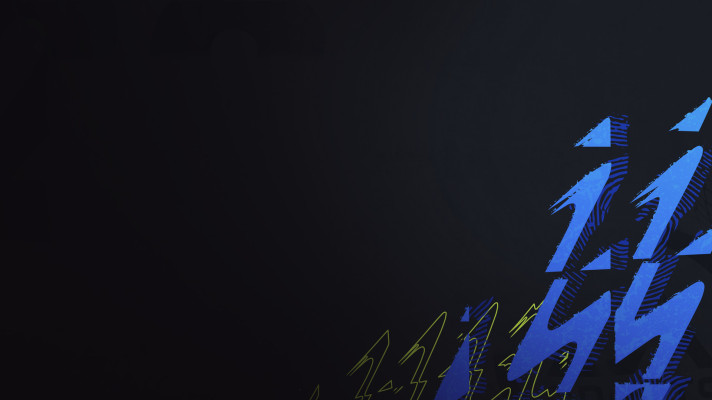





FIFA 22: The Ultimate Football Gaming Experience
Introduction
FIFA 22, the latest installment in the popular FIFA series developed by EA Sports, brings the excitement and thrill of football to your gaming console or PC. With its stunning graphics, realistic gameplay, and comprehensive features, FIFA 22 offers an immersive experience that will delight both football enthusiasts and gamers alike.
Realistic Gameplay
FIFA 22 takes realism to new heights with its advanced gameplay mechanics. The game introduces next-generation HyperMotion technology, which combines machine learning and motion capture to deliver the most authentic football experience yet. Players move more realistically, react intelligently to their surroundings, and showcase a wider range of emotions on the pitch. The enhanced physics engine adds another layer of realism, ensuring that every pass, shot, and tackle feels natural and satisfying.
Expanded Career Mode
One of the highlights of FIFA 22 is its expanded Career Mode, where you can take the role of a player, manager, or both. As a player, you can create your own virtual footballer and guide them through their professional career, making decisions on and off the pitch that will shape their destiny. As a manager, you have full control over your team, from transfers and tactics to training and match-day decisions. The improved AI and dynamic player potential system make every season a unique and engaging journey.
Ultimate Team
FIFA 22 continues the popular Ultimate Team mode, allowing you to build your dream team by collecting player cards and competing against others online. With an extensive selection of players from various leagues and nations, you can create unique squad combinations and test your skills in exciting multiplayer matches. The new FUT Heroes feature introduces legendary players from the past, adding even more depth and nostalgia to your Ultimate Team experience.
Authenticity and Licenses
FIFA 22 boasts an impressive lineup of officially licensed teams, leagues, and players, ensuring an authentic football experience. From the top leagues like the English Premier League, La Liga, and Bundesliga to international competitions like the UEFA Champions League and FIFA World Cup, you can compete with your favorite teams and players on the biggest stages of football. The meticulously detailed stadiums, realistic player faces, and accurate team kits further enhance the immersion.
Conclusion
FIFA 22 sets a new standard for football gaming with its realistic gameplay, expanded career mode, and extensive licensing. Whether you're a casual gamer, a football fan, or a competitive esports player, FIFA 22 offers an unparalleled experience that captures the essence of the beautiful game. Immerse yourself in the world of football and showcase your skills on the virtual pitch with FIFA 22.
Experience FIFA 22 today and join millions of players worldwide in the ultimate football gaming adventure!
Xbox Key activation
If you're an Xbox gamer, you probably already know that codes are essential for redeeming purchases and subscriptions on Xbox consoles. Codes can be used for buying games, extending your Xbox Live Gold subscription, and adding Xbox Game Passes. The process of redeeming codes can sometimes seem daunting, but with this step-by-step guide, you'll quickly understand how to activate an Xbox code on Xbox Series X|S and Xbox One.
Before you begin, make sure you're signed in to the Microsoft account you use for your Xbox console. If you're not signed in, you'll need to do so before proceeding with redeeming your code. This ensures that the purchase is correctly registered to the account you actually use.
- Step 1: Go to Xbox.comTo get started, open your web browser and go to https://www.xbox.com. This is the official Xbox website. Make sure you're signed in to your Microsoft account before moving on to the next step.
- Step 2: Go to "Redeem Code"Once signed in, click on the account menu in the top right corner of the website. Here you'll find the option "Redeem Code". Click on it to proceed to the next page.
- Step 3: Click on "Redeem"On the next page, you'll be presented with a field where you can enter your code. Enter the 25 characters you received, and make sure you enter them correctly. Verify the code before clicking "Redeem". If the code is incorrect, you won't be able to proceed with redeeming it.
- Step 4: Confirm your codeAfter clicking "Redeem", you'll see a screen asking you to confirm your code. Click "Confirm" to proceed to the next step.
- Step 5: Confirm your code againOn the final page, you'll see a confirmation of the code you redeemed. Double-check that the code is correct, and then click "Confirm" to add the code to your Microsoft account permanently.
Congratulations! You've successfully activated your Xbox code. You can now enjoy your purchases and subscriptions on your Xbox console. The process of redeeming codes can sometimes be confusing, but if you follow these simple steps, you shouldn't have any trouble activating your Xbox code. Also, remember that codes cannot be transferred to other Microsoft accounts, so make sure you're signed in to the correct account before redeeming your code.
If you have any problems redeeming your code, you can contact Xbox customer service for further assistance.
Links
Details
- Release date
- 2021-09-30
- Genres
- Simulation Sports
System Requirements
windows
Minimum:
Requires a 64-bit processor and operating system
Requires a 64-bit processor and operating system
Requires a 64-bit processor and operating system
OS: Windows 10 - 64-Bit
Memory: 8 GB RAM
system_requirements.network: Broadband Internet connection
Storage: 50 GB available space
Graphics: NVIDIA GTX 660 2GB or AMD Radeon HD 7850 2GB
Processor: Intel Core i3-6100 @ 3.7GHz or AMD Athlon X4 880K @4GHz
Recommended:
Requires a 64-bit processor and operating system
OS: Windows 10 - 64-Bit
Memory: 8 GB RAM
system_requirements.network: Broadband Internet connection
Storage: 50 GB available space
Graphics: NVIDIA GeForce GTX 670 or AMD Radeon R9 270X
Processor: Intel i5-3550 @ 3.40GHz or AMD FX 8150 @ 3.6GHz



