
Flooded
Compare prices with Zarengo to find the cheapest cd key for Flooded PC. Head over to one of the trusted game stores from our price comparison and buy PC key at the best price. Use the indicated client to activate key and download and play your game.
Platforms
PCCurrent price
€ 8,68Historical low
€ 8,68Compare prices in key shops
About Flooded




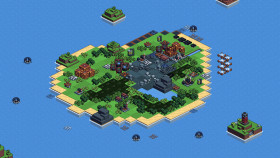



Flooded
Welcome to our review of "Flooded," an exciting and immersive indie game developed by Aquatic Studios. Dive into a post-apocalyptic world where water has taken over the land, and survival is the ultimate challenge. In this article, we'll explore the gameplay, visuals, and overall experience of Flooded.
Survive the Deluge
In Flooded, players find themselves in a world where massive flooding has devastated the Earth, leaving only a few remaining patches of dry land. Your mission is to navigate through these dangerous waters, facing various challenges and obstacles along the way. As you explore, you'll encounter treacherous currents, submerged buildings, and even remnants of the past world, providing a haunting atmosphere.
Equipped with a trusty boat, you must make your way through the flooded landscape, utilizing your navigational skills and resourcefulness to survive. The game offers a compelling mix of exploration, puzzle-solving, and strategic decision-making, creating an immersive experience that will keep you on the edge of your seat.
Stunning Visuals and Atmospheric Soundtrack
Flooded boasts stunning visuals that bring the post-apocalyptic world to life. The water effects are particularly impressive, with realistic waves and reflections that contribute to the overall immersion. The game's environments are beautifully crafted, capturing the desolation and beauty of a world engulfed by water.
The accompanying soundtrack adds to the game's atmosphere, featuring a haunting and melancholic score that enhances the sense of isolation and desperation. Combined with the immersive visuals, Flooded creates an emotional and captivating experience that will resonate with players.
Challenging Gameplay and Replayability
The gameplay in Flooded offers a satisfying challenge that will test your skills and ingenuity. You'll need to navigate through treacherous waters, solve puzzles, and manage your resources wisely to survive. Each decision you make can have consequences, affecting your progress and the outcome of your journey.
Furthermore, Flooded offers replayability with its procedurally generated maps. Each playthrough presents a unique set of challenges and opportunities, ensuring that no two experiences are the same. This feature keeps the game fresh and encourages players to dive back into the flooded world for another thrilling adventure.
Conclusion
Flooded is an impressive indie game that delivers a compelling post-apocalyptic experience. With its immersive gameplay, stunning visuals, and atmospheric soundtrack, the game successfully captures the sense of desperation and survival in a world consumed by water. If you enjoy challenging and atmospheric adventure games, Flooded is definitely worth diving into. Visit the Steam store page to grab your copy and embark on an unforgettable journey.
Steam Key activation
Redeeming a Steam game code is a simple process that allows you to add new games to your Steam library. Steam is a popular digital distribution platform for video games, and it provides a convenient way to purchase and play games online. In this guide, I will provide a step-by-step description of how to redeem a Steam game code.
- Step 1: Log in to your Steam accountTo redeem a Steam game code, you first need to log in to your Steam account. Open the Steam client on your computer and enter your account information to log in.
- Step 2: Access the "Activate a Product on Steam" optionOnce you have logged in to your Steam account, select the "Games" option from the top menu and then select "Activate a Product on Steam." This will take you to a screen where you can enter your game code.
- Step 3: Enter your game codeOn the "Activate a Product on Steam" screen, enter your game code into the text box. Make sure to enter the code exactly as it appears on your game card or voucher.
- Step 4: Accept the terms and conditionsAfter entering your game code, you will need to accept the Steam subscriber agreement and the terms and conditions of the game you are redeeming. Make sure to read through these agreements carefully before accepting them.
- Step 5: Download your gameAfter accepting the terms and conditions, you will be taken to a screen where you can download your game. Click the "Next" button to begin the download. Depending on the size of the game and the speed of your internet connection, this process may take several minutes or even hours.
- Step 6: Play your gameOnce your game has finished downloading, it will be added to your Steam library. To play the game, simply select it from your library and click the "Play" button. You may also need to install any additional software or updates before you can start playing.
Links
Details
System Requirements
windows
Minimum:
Requires a 64-bit processor and operating system
Requires a 64-bit processor and operating system
Requires a 64-bit processor and operating system
OS: 64-bit Windows 7 SP1
Memory: 4 GB RAM
Direct X: Version 11
Storage: 1 GB available space
Graphics: GeForce GTX 660, Radeon R7 370 or equivalent with 2 GB VRAM
Processor: 2.8 GHz Dual Core CPU
system_requirements.sound_card: DirectX compatible
Recommended:
Requires a 64-bit processor and operating system
OS: 64-bit Windows 7 SP1 / 8.1 / 10 / 11
Memory: 8 GB RAM
Direct X: Version 11
Storage: 1 GB available space
Graphics: GeForce 960, Radeon RX 570 or equivalent with 4GB VRAM
Processor: 3.2 GHz Quad Core Processor
system_requirements.sound_card: DirectX compatible


