
Gnomes Garden
Compare prices with Zarengo to find the cheapest cd key for Gnomes Garden Xbox ONE. Head over to one of the trusted game stores from our price comparison and buy Xbox ONE key at the best price. Use the indicated client to activate key and download and play your game.
Current price
€ 4,56Historical low
€ 1,53Compare prices in key shops
About Gnomes Garden



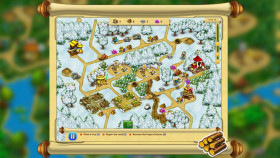



Restore the Royal Garden in Gnomes Garden!
For years, the wonderful garden in the kingdom has been a source of joy for all its inhabitants, from the royal family to the humblest peasants. However, a harsh summer has left the king's beloved garden and the surrounding lands withered and dying, threatening not only the beauty of the kingdom but the life of the king himself.
As the princess of the kingdom, it is up to you to save the gardens and restore them to their former glory. In Gnomes Garden, a fun and exciting fantasy strategy game, you'll embark on a journey with a team of gnomes to bring life back to the kingdom's gardens.
40 Levels of Fantasy Strategy Fun
Gnomes Garden features over 40 levels, each with its own unique challenges, puzzles, and objectives to complete. As you progress through the game, you'll encounter increasing difficulty, requiring you to develop more advanced strategies and use your resources wisely.
The game's plot is engaging and upbeat, with an extraordinary magical world to explore. You'll encounter new characters and creatures along the way, making the game a delight for all ages.
Build, Manage, and Restore
Gnomes Garden is a strategy game that requires you to manage resources and construct buildings to restore the kingdom's gardens. You'll need to remove obstacles, repair damaged bridges, and create new paths to unlock new areas of the game.
Along the way, you'll encounter powerful magic that can be used to your advantage. You'll need to learn how to use these magical powers to overcome the game's obstacles and progress through each level.
Easy-to-Learn Controls and Well-Designed Tutorial
Gnomes Garden is easy to learn, thanks to its simple and intuitive controls. The game's well-designed tutorial will teach you the basics of the game, helping you get started quickly.
Whether you're a seasoned strategy game player or new to the genre, Gnomes Garden offers hours of fun and engaging gameplay. It's a game that the whole family can enjoy, with its colorful graphics, upbeat music, and exciting storyline.
Conclusion
If you're looking for a fun and challenging strategy game that's suitable for players of all ages, look no further than Gnomes Garden. With its engaging plot, colorful graphics, and exciting gameplay, it's a game that's sure to keep you entertained for hours on end. So why wait? Join the gnomes on their journey and restore the kingdom's gardens today!
Xbox Key activation
If you're an Xbox gamer, you probably already know that codes are essential for redeeming purchases and subscriptions on Xbox consoles. Codes can be used for buying games, extending your Xbox Live Gold subscription, and adding Xbox Game Passes. The process of redeeming codes can sometimes seem daunting, but with this step-by-step guide, you'll quickly understand how to activate an Xbox code on Xbox Series X|S and Xbox One.
Before you begin, make sure you're signed in to the Microsoft account you use for your Xbox console. If you're not signed in, you'll need to do so before proceeding with redeeming your code. This ensures that the purchase is correctly registered to the account you actually use.
- Step 1: Go to Xbox.comTo get started, open your web browser and go to https://www.xbox.com. This is the official Xbox website. Make sure you're signed in to your Microsoft account before moving on to the next step.
- Step 2: Go to "Redeem Code"Once signed in, click on the account menu in the top right corner of the website. Here you'll find the option "Redeem Code". Click on it to proceed to the next page.
- Step 3: Click on "Redeem"On the next page, you'll be presented with a field where you can enter your code. Enter the 25 characters you received, and make sure you enter them correctly. Verify the code before clicking "Redeem". If the code is incorrect, you won't be able to proceed with redeeming it.
- Step 4: Confirm your codeAfter clicking "Redeem", you'll see a screen asking you to confirm your code. Click "Confirm" to proceed to the next step.
- Step 5: Confirm your code againOn the final page, you'll see a confirmation of the code you redeemed. Double-check that the code is correct, and then click "Confirm" to add the code to your Microsoft account permanently.
Congratulations! You've successfully activated your Xbox code. You can now enjoy your purchases and subscriptions on your Xbox console. The process of redeeming codes can sometimes be confusing, but if you follow these simple steps, you shouldn't have any trouble activating your Xbox code. Also, remember that codes cannot be transferred to other Microsoft accounts, so make sure you're signed in to the correct account before redeeming your code.
If you have any problems redeeming your code, you can contact Xbox customer service for further assistance.
Links
Details
- Release date
- 2015-12-18
- User-defined tags
- Casual Strategy Time Management Resource Management Fantasy Management
System Requirements
windows
Minimum:
OS: Windows® 7 32/64 bit
Memory: 1024 MB RAM
Direct X: Version 9.0
Storage: 150 MB available space
Graphics: Intel GMA 3150
Processor: Intel Atom N455 (1660 MHz)
