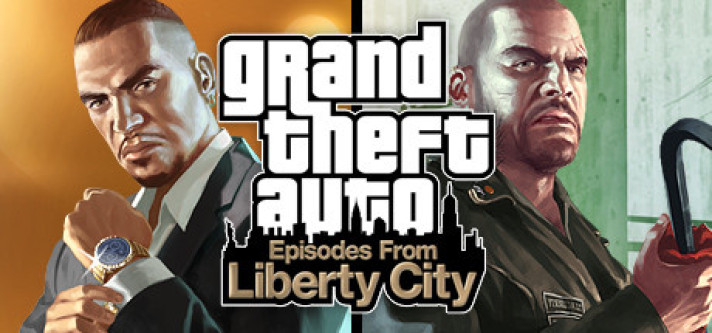
Grand Theft Auto: Episodes From Liberty City
Compare prices with Zarengo to find the cheapest cd key for Grand Theft Auto: Episodes From Liberty City PC. Head over to one of the trusted game stores from our price comparison and buy PC key at the best price. Use the indicated client to activate key and download and play your game.
Platforms
PCCurrent price
€ 10,08Historical low
€ 23,99Compare prices in key shops

Grand Theft Auto: Episodes from Liberty City Steam CD Key

Grand Theft Auto: Episodes From Liberty City EN/DE/FR/IT/ES Global

Grand Theft Auto: Episodes From Liberty City EN/DE/FR/IT/ES EU

Grand Theft Auto: Episodes from Liberty City (without DE) Steam CD Key
About Grand Theft Auto: Episodes From Liberty City





Grand Theft Auto: Episodes from Liberty City - A Thrilling Addition to the GTA Series
If you're a fan of the legendary Grand Theft Auto (GTA) series, you're in for a treat with "Grand Theft Auto: Episodes from Liberty City." Developed by Rockstar Games, this standalone expansion pack adds two compelling episodes, "The Lost and Damned" and "The Ballad of Gay Tony," to the already expansive world of GTA IV. With its intense action, immersive storytelling, and addictive gameplay, this game is a must-play for both newcomers and seasoned fans of the series.
Two Unique Stories, One Vibrant City
"Grand Theft Auto: Episodes from Liberty City" takes place in the sprawling metropolis of Liberty City, the same setting as GTA IV. However, this time around, you get to experience the city from two distinct perspectives. In "The Lost and Damned," you step into the shoes of Johnny Klebitz, a member of a notorious biker gang, as he navigates the dangerous underworld of Liberty City. In "The Ballad of Gay Tony," you play as Luis Lopez, a part-time hoodlum and full-time assistant to Liberty City's nightclub owner, Tony Prince. Each episode offers a unique storyline, characters, and missions, providing hours of gripping gameplay.
Intense Action and Thrilling Gameplay
"Grand Theft Auto: Episodes from Liberty City" retains the signature gameplay mechanics that the series is known for. You'll engage in high-speed car chases, exhilarating shootouts, and explosive missions that keep you on the edge of your seat. The addition of new weapons, vehicles, and activities adds further depth and excitement to the gameplay. Whether you're leading a biker gang through a turf war or working as a bodyguard for a nightclub owner, you'll find plenty of heart-pounding moments that showcase the game's commitment to action and adventure.
Immersive Storytelling and Memorable Characters
Rockstar Games is renowned for its immersive storytelling, and "Grand Theft Auto: Episodes from Liberty City" is no exception. Both episodes present compelling narratives filled with memorable characters and unexpected twists. From the gritty world of outlaw bikers to the glamorous nightlife of Liberty City, you'll be drawn into a rich and immersive world that reflects the depth and diversity of the city. The voice acting, dialogue, and writing are top-notch, ensuring that you'll be invested in the stories and characters from start to finish.
Conclusion
"Grand Theft Auto: Episodes from Liberty City" is a must-have addition to any GTA fan's collection. With its gripping storytelling, intense action, and immersive gameplay, this expansion pack delivers hours of entertainment. Whether you're a fan of the series or new to the world of GTA, this game is sure to provide an adrenaline-fueled experience that will keep you hooked. So, buckle up, dive into the neon-lit streets of Liberty City, and get ready for an unforgettable journey.
Steam Key activation
Redeeming a Steam game code is a simple process that allows you to add new games to your Steam library. Steam is a popular digital distribution platform for video games, and it provides a convenient way to purchase and play games online. In this guide, I will provide a step-by-step description of how to redeem a Steam game code.
- Step 1: Log in to your Steam accountTo redeem a Steam game code, you first need to log in to your Steam account. Open the Steam client on your computer and enter your account information to log in.
- Step 2: Access the "Activate a Product on Steam" optionOnce you have logged in to your Steam account, select the "Games" option from the top menu and then select "Activate a Product on Steam." This will take you to a screen where you can enter your game code.
- Step 3: Enter your game codeOn the "Activate a Product on Steam" screen, enter your game code into the text box. Make sure to enter the code exactly as it appears on your game card or voucher.
- Step 4: Accept the terms and conditionsAfter entering your game code, you will need to accept the Steam subscriber agreement and the terms and conditions of the game you are redeeming. Make sure to read through these agreements carefully before accepting them.
- Step 5: Download your gameAfter accepting the terms and conditions, you will be taken to a screen where you can download your game. Click the "Next" button to begin the download. Depending on the size of the game and the speed of your internet connection, this process may take several minutes or even hours.
- Step 6: Play your gameOnce your game has finished downloading, it will be added to your Steam library. To play the game, simply select it from your library and click the "Play" button. You may also need to install any additional software or updates before you can start playing.
Links
Details
- Release date
- 2010-04-12
- Genres
- Action
System Requirements
No system requirements available for this game.
