
Harmony: The Fall of Reverie
Compare prices with Zarengo to find the cheapest cd key for Harmony: The Fall of Reverie PC. Head over to one of the trusted game stores from our price comparison and buy PC key at the best price. Use the indicated client to activate key and download and play your game.
Editions
StandardCurrent price
€ 11,62Historical low
€ 4,60Compare prices in key shops
DLCs

Harmony: The Fall of Reverie Soundtrack
About Harmony: The Fall of Reverie










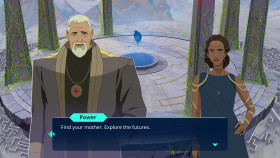
Harmony: The Fall of Reverie - An Epic Adventure Game
Are you ready to embark on a captivating journey through a world of magic, mystery, and danger? Look no further than "Harmony: The Fall of Reverie," a stunning adventure game that will immerse you in a rich and captivating fantasy universe. Available on Steam, this game offers a unique and thrilling experience for players of all ages.
An Engaging Storyline
Harmony: The Fall of Reverie takes place in the enchanting land of Reverie, a realm once filled with peace and harmony. However, an ancient evil has awakened, threatening to plunge the entire kingdom into darkness. As the chosen hero, it is up to you to embark on a quest to restore balance and bring back the harmony that once existed.
Throughout your journey, you will encounter a diverse cast of characters, each with their own unique abilities and stories. Engage in meaningful conversations, form alliances, and make choices that will shape the outcome of your adventure. The game's immersive narrative will keep you hooked from beginning to end.
Breathtaking Visuals and Environments
Prepare to be dazzled by the breathtaking visuals of Harmony: The Fall of Reverie. The game features stunning hand-painted artwork that brings the world of Reverie to life. From lush forests and ancient ruins to mystical caves and towering castles, each environment is meticulously designed to transport you to a realm filled with wonder and beauty.
Every character, creature, and object in the game is meticulously crafted, with attention to detail that is sure to impress even the most discerning players. Whether you are exploring the vibrant city streets or venturing into the treacherous wilderness, you will be captivated by the game's visual splendor.
Challenging Gameplay and Puzzles
Harmony: The Fall of Reverie offers a perfect balance between exploration, combat, and puzzle-solving. As you traverse the kingdom of Reverie, you will face numerous challenges that will test your skills and wit. Engage in thrilling combat against formidable enemies using a unique combat system that combines strategy and real-time action.
In addition to combat, the game features a wide variety of puzzles that will require you to think creatively and use your observational skills. From intricate riddles to complex mechanical puzzles, each challenge is designed to provide a satisfying sense of accomplishment upon completion.
Conclusion
Harmony: The Fall of Reverie is a must-play game for any fan of adventure and fantasy. With its engaging storyline, breathtaking visuals, and challenging gameplay, it offers an immersive experience that will keep you entertained for hours on end. Immerse yourself in the enchanting world of Reverie and embark on a heroic quest to restore harmony to the kingdom.
Experience the magic of Harmony: The Fall of Reverie today. Visit the Steam store and embark on an epic adventure like no other!
Steam Key activation
Redeeming a Steam game code is a simple process that allows you to add new games to your Steam library. Steam is a popular digital distribution platform for video games, and it provides a convenient way to purchase and play games online. In this guide, I will provide a step-by-step description of how to redeem a Steam game code.
- Step 1: Log in to your Steam accountTo redeem a Steam game code, you first need to log in to your Steam account. Open the Steam client on your computer and enter your account information to log in.
- Step 2: Access the "Activate a Product on Steam" optionOnce you have logged in to your Steam account, select the "Games" option from the top menu and then select "Activate a Product on Steam." This will take you to a screen where you can enter your game code.
- Step 3: Enter your game codeOn the "Activate a Product on Steam" screen, enter your game code into the text box. Make sure to enter the code exactly as it appears on your game card or voucher.
- Step 4: Accept the terms and conditionsAfter entering your game code, you will need to accept the Steam subscriber agreement and the terms and conditions of the game you are redeeming. Make sure to read through these agreements carefully before accepting them.
- Step 5: Download your gameAfter accepting the terms and conditions, you will be taken to a screen where you can download your game. Click the "Next" button to begin the download. Depending on the size of the game and the speed of your internet connection, this process may take several minutes or even hours.
- Step 6: Play your gameOnce your game has finished downloading, it will be added to your Steam library. To play the game, simply select it from your library and click the "Play" button. You may also need to install any additional software or updates before you can start playing.
Links
Details
- Release date
- 2023-06-08
- Platforms
- Windows
System Requirements
windows
Minimum:
Requires a 64-bit processor and operating system
Requires a 64-bit processor and operating system
Requires a 64-bit processor and operating system
OS: Windows 8
Memory: 8 GB RAM
Storage: 9 GB available space
Graphics: GeForce GTX 650 / Radeon HD 7750 (1024 MB)
Processor: Intel Core i5-4570T (2 * 2900) / AMD FX-4300 (4 * 3800) or equivalent
Recommended:
Requires a 64-bit processor and operating system
OS: Windows 10
Memory: 8 GB RAM
Storage: 9 GB available space
Graphics: GeForce GTX 970 (4096MB) / Radeon R9 390X (8192 MB)
Processor: Intel Core i7-6700 (4 * 3400) / AMD FX-4350 (4 * 4200) or equivalent


