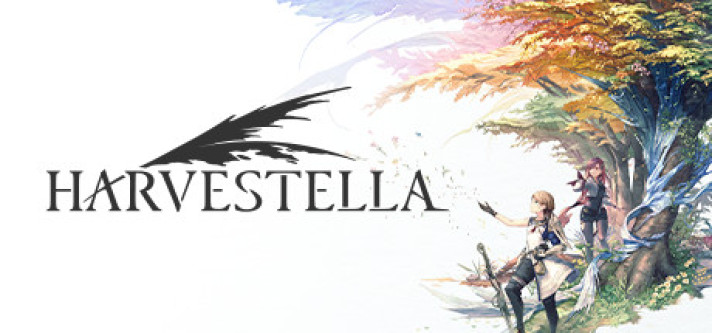
HARVESTELLA
Compare prices with Zarengo to find the cheapest cd key for HARVESTELLA PC. Head over to one of the trusted game stores from our price comparison and buy PC key at the best price. Use the indicated client to activate key and download and play your game.
Platforms
PCCurrent price
€ 25,26Historical low
€ 25,14Compare prices in key shops
About HARVESTELLA






HARVESTELLA - An Engaging Farming Adventure Game
Are you ready to embark on an exciting farming adventure? Look no further than HARVESTELLA, a captivating game that will immerse you in a world of agriculture, exploration, and delightful characters. Developed by [Developer Name], HARVESTELLA offers a unique blend of farming simulation, storytelling, and strategic decision-making.
Discover a Vibrant Farming World
HARVESTELLA introduces players to a vibrant and enchanting farming world. From the moment you step foot on your very own farm, you'll be captivated by the lush landscapes, charming visuals, and a cast of lovable characters. Whether you're tending to crops, raising animals, or exploring the vast surroundings, there's always something new to discover in this immersive world.
Cultivate and Harvest Crops
As a farmer in HARVESTELLA, your main objective is to cultivate and harvest crops to build a thriving farm. Plant a variety of seeds, carefully tend to them, and watch as they grow into bountiful crops. With a range of crops available, including fruits, vegetables, and flowers, you'll have plenty of options to create a diverse and visually stunning farm.
Raise and Care for Animals
In addition to growing crops, HARVESTELLA allows players to raise and care for adorable animals. From chickens to cows, each animal requires attention, feeding, and love. As you nurture your livestock, they'll provide valuable resources and help your farm prosper.
Engaging Storytelling and Quests
Beyond the farming aspect, HARVESTELLA presents a compelling storyline filled with memorable characters and exciting quests. Interact with the inhabitants of the world, uncover their stories, and embark on fulfilling quests that will test your skills and reward you with valuable items and knowledge.
Strategic Decision-Making
HARVESTELLA challenges players with strategic decision-making, as every choice you make can have an impact on your farm's success. From selecting which crops to grow to managing your resources efficiently, you'll need to think ahead and plan your actions wisely to ensure a flourishing and profitable farm.
Community and Multiplayer
Join forces with friends and fellow farmers in HARVESTELLA's multiplayer mode. Collaborate on projects, exchange resources, and compete in friendly challenges to see who can create the most remarkable farm. The game's vibrant community ensures a lively and engaging experience, with opportunities to share your achievements and learn from others.
Conclusion
HARVESTELLA is an enchanting farming adventure that offers a captivating blend of agriculture, exploration, and storytelling. With its vibrant world, engaging gameplay mechanics, and strategic decision-making, the game provides a rich and immersive experience for players of all ages. Embark on your farming journey today and watch as your humble plot of land transforms into a flourishing paradise.
Steam Key activation
Redeeming a Steam game code is a simple process that allows you to add new games to your Steam library. Steam is a popular digital distribution platform for video games, and it provides a convenient way to purchase and play games online. In this guide, I will provide a step-by-step description of how to redeem a Steam game code.
- Step 1: Log in to your Steam accountTo redeem a Steam game code, you first need to log in to your Steam account. Open the Steam client on your computer and enter your account information to log in.
- Step 2: Access the "Activate a Product on Steam" optionOnce you have logged in to your Steam account, select the "Games" option from the top menu and then select "Activate a Product on Steam." This will take you to a screen where you can enter your game code.
- Step 3: Enter your game codeOn the "Activate a Product on Steam" screen, enter your game code into the text box. Make sure to enter the code exactly as it appears on your game card or voucher.
- Step 4: Accept the terms and conditionsAfter entering your game code, you will need to accept the Steam subscriber agreement and the terms and conditions of the game you are redeeming. Make sure to read through these agreements carefully before accepting them.
- Step 5: Download your gameAfter accepting the terms and conditions, you will be taken to a screen where you can download your game. Click the "Next" button to begin the download. Depending on the size of the game and the speed of your internet connection, this process may take several minutes or even hours.
- Step 6: Play your gameOnce your game has finished downloading, it will be added to your Steam library. To play the game, simply select it from your library and click the "Play" button. You may also need to install any additional software or updates before you can start playing.
Links
Details
System Requirements
windows
Minimum:
Requires a 64-bit processor and operating system
Requires a 64-bit processor and operating system
Requires a 64-bit processor and operating system
OS: Windows® 10 / Windows® 11 64-bit
Memory: 8 GB RAM
Direct X: Version 11
Storage: 20 GB available space
Graphics: AMD Radeon™ R7 260X / NVIDIA® GeForce® GTX 760 / Intel® Iris® Xe Graphics G7
Processor: AMD A8-7600 / Intel® Core™ i3-3210
Additional notes: 1280x720 @ 30 FPS Supports Keyboard, Mouse and Gamepad.
Recommended:
Requires a 64-bit processor and operating system
OS: Windows® 10 / Windows® 11 64-bit
Memory: 8 GB RAM
Direct X: Version 12
Storage: 20 GB available space
Graphics: AMD Radeon™ RX 470 / NVIDIA® GeForce® GTX 1060 (3GB)
Processor: AMD Ryzen™ 3 1200 / Intel® Core™ i5-3330
Additional notes: 1920x1080 @ 60 FPS Supports Keyboard, Mouse and Gamepad.


