
Havendock
Compare prices with Zarengo to find the cheapest cd key for Havendock PC. Head over to one of the trusted game stores from our price comparison and buy PC key at the best price. Use the indicated client to activate key and download and play your game.
Platforms
PCCurrent price
€ 11,56Historical low
€ 9,65Compare prices in key shops
About Havendock
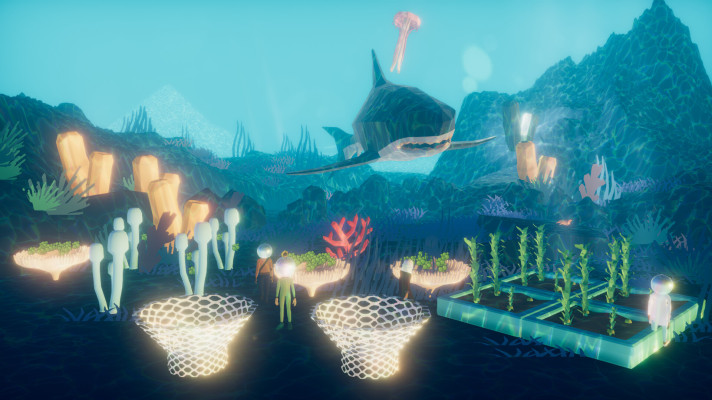
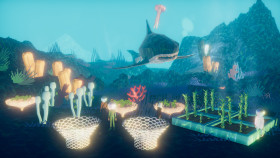











Welcome to Havendock
Are you ready to embark on a thrilling adventure in the enchanting world of Havendock? This captivating game will transport you to a realm filled with mystery, exploration, and unexpected challenges. Prepare to set sail and discover the secrets that lie within!
Immersive Gameplay
Havendock offers a truly immersive gameplay experience, where you take on the role of a courageous explorer navigating through uncharted territories. Whether you are traversing dense forests, solving intricate puzzles, or engaging in heart-pounding combat, every moment in Havendock is designed to keep you on the edge of your seat.
The game presents a richly detailed world with stunning visuals and atmospheric soundscapes. The attention to detail in every aspect, from the lush landscapes to the intricate character designs, makes Havendock a visual feast for the eyes.
Uncover Hidden Mysteries
In Havendock, you will encounter a myriad of secrets and hidden treasures waiting to be discovered. Engage in clever detective work, solve perplexing riddles, and uncover the truth behind ancient legends. The game's storyline is expertly crafted, keeping you engaged and intrigued as you delve deeper into the enigmatic world of Havendock.
As you progress through the game, you will encounter a diverse cast of characters, each with their own motivations and secrets. Interact with them, forge alliances, and make choices that will shape the outcome of your adventure. Your decisions carry weight and can lead to unexpected consequences, adding an exciting element of unpredictability to the gameplay.
Engaging Multiplayer Modes
Havendock also offers thrilling multiplayer modes that allow you to team up with friends or challenge other players from around the world. Join forces to tackle formidable foes, compete in exciting races, or embark on daring quests together. The multiplayer aspect adds a whole new dimension to the game, enhancing replayability and fostering a sense of camaraderie among players.
Endless Exploration
With its vast open world, Havendock provides endless opportunities for exploration. Sail across the seas, traverse treacherous mountain ranges, and venture into the depths of ancient ruins. Discover hidden landmarks, uncover forgotten lore, and stumble upon hidden quests that will test your skills and reward your curiosity.
Prepare yourself for an unforgettable journey as you navigate the captivating world of Havendock. With its immersive gameplay, intriguing mysteries, and exciting multiplayer modes, this game promises to captivate players and keep them coming back for more. So set sail, embrace adventure, and let Havendock become your next gaming obsession!
Steam Key activation
Redeeming a Steam game code is a simple process that allows you to add new games to your Steam library. Steam is a popular digital distribution platform for video games, and it provides a convenient way to purchase and play games online. In this guide, I will provide a step-by-step description of how to redeem a Steam game code.
- Step 1: Log in to your Steam accountTo redeem a Steam game code, you first need to log in to your Steam account. Open the Steam client on your computer and enter your account information to log in.
- Step 2: Access the "Activate a Product on Steam" optionOnce you have logged in to your Steam account, select the "Games" option from the top menu and then select "Activate a Product on Steam." This will take you to a screen where you can enter your game code.
- Step 3: Enter your game codeOn the "Activate a Product on Steam" screen, enter your game code into the text box. Make sure to enter the code exactly as it appears on your game card or voucher.
- Step 4: Accept the terms and conditionsAfter entering your game code, you will need to accept the Steam subscriber agreement and the terms and conditions of the game you are redeeming. Make sure to read through these agreements carefully before accepting them.
- Step 5: Download your gameAfter accepting the terms and conditions, you will be taken to a screen where you can download your game. Click the "Next" button to begin the download. Depending on the size of the game and the speed of your internet connection, this process may take several minutes or even hours.
- Step 6: Play your gameOnce your game has finished downloading, it will be added to your Steam library. To play the game, simply select it from your library and click the "Play" button. You may also need to install any additional software or updates before you can start playing.
Links
Details
System Requirements
windows
Minimum:
Requires a 64-bit processor and operating system
Requires a 64-bit processor and operating system
Requires a 64-bit processor and operating system
OS: Windows 7 (64-bit)
Memory: 4 GB RAM
Direct X: Version 11
system_requirements.network: Broadband Internet connection
Storage: 1 GB available space
Graphics: GTX 700 series or similar
Processor: Dual core 3 GHz+
Recommended:
Requires a 64-bit processor and operating system
OS: Windows 7 (64-bit)
Memory: 8 GB RAM
Direct X: Version 11
system_requirements.network: Broadband Internet connection
Storage: 1 GB available space
Graphics: GTX 1050 series or similar
Processor: Quad core 3 GHz+


