
Homestead Arcana
Compare prices with Zarengo to find the cheapest cd key for Homestead Arcana PC. Head over to one of the trusted game stores from our price comparison and buy PC key at the best price. Use the indicated client to activate key and download and play your game.
Platforms
PCCurrent price
€ 0,74Historical low
€ 0,74Compare prices in key shops
About Homestead Arcana

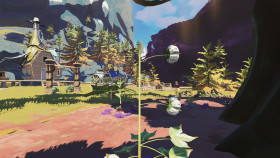






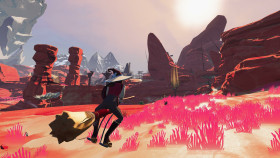


Homestead Arcana - A Magical Farming Adventure
Welcome to the enchanting world of Homestead Arcana, a delightful farming game that combines the joys of tending crops with magical elements. Developed by a talented indie studio, this game offers a unique blend of farming simulation and mystical exploration, allowing players to create their dream farm in a whimsical universe.
Build Your Dream Farm
In Homestead Arcana, you start with a small plot of land and a few basic tools. It's up to you to transform the barren land into a thriving farm filled with an assortment of magical crops and animals. Cultivate a variety of crops, from glowing mushrooms to enchanted flowers, each with their own unique properties and uses.
As you progress, you'll unlock new tools and upgrades to enhance your farming abilities. Expand your farm by clearing out land, building structures, and decorating your surroundings. Create an idyllic farm that reflects your own imagination and style.
Discover the Magic
Homestead Arcana is not just about farming; it's also a journey into a world of magic and wonder. Explore mysterious forests, encounter mythical creatures, and uncover hidden secrets as you delve deeper into the arcane lore of the game. You'll encounter various magical beings who can assist you on your journey, providing valuable insights and quests.
Unleash your magical abilities to cast spells and perform rituals that can enhance your crops or ward off pesky creatures. Experiment with different combinations of magical ingredients to create powerful potions and enchantments. Homestead Arcana offers a rich and immersive magical experience that will captivate your imagination.
Connect with the Community
Homestead Arcana provides a vibrant community of fellow players who share a love for both farming and magic. Join forces with other farmers in cooperative gameplay, trading resources, and assisting each other in various tasks. Participate in seasonal events, compete in friendly competitions, and showcase your farm to the world.
Share your farming expertise and magical discoveries with others, or seek guidance from seasoned players to improve your skills. The Homestead Arcana community is a welcoming and supportive environment for players of all backgrounds.
Conclusion
Homestead Arcana offers a captivating blend of farming simulation and magical adventure. Dive into a charming world where farming and magic intertwine, and create your own homestead filled with enchantment. With its delightful gameplay, immersive visuals, and engaging community, Homestead Arcana is a must-play for fans of farming and fantasy.
Steam Key activation
Redeeming a Steam game code is a simple process that allows you to add new games to your Steam library. Steam is a popular digital distribution platform for video games, and it provides a convenient way to purchase and play games online. In this guide, I will provide a step-by-step description of how to redeem a Steam game code.
- Step 1: Log in to your Steam accountTo redeem a Steam game code, you first need to log in to your Steam account. Open the Steam client on your computer and enter your account information to log in.
- Step 2: Access the "Activate a Product on Steam" optionOnce you have logged in to your Steam account, select the "Games" option from the top menu and then select "Activate a Product on Steam." This will take you to a screen where you can enter your game code.
- Step 3: Enter your game codeOn the "Activate a Product on Steam" screen, enter your game code into the text box. Make sure to enter the code exactly as it appears on your game card or voucher.
- Step 4: Accept the terms and conditionsAfter entering your game code, you will need to accept the Steam subscriber agreement and the terms and conditions of the game you are redeeming. Make sure to read through these agreements carefully before accepting them.
- Step 5: Download your gameAfter accepting the terms and conditions, you will be taken to a screen where you can download your game. Click the "Next" button to begin the download. Depending on the size of the game and the speed of your internet connection, this process may take several minutes or even hours.
- Step 6: Play your gameOnce your game has finished downloading, it will be added to your Steam library. To play the game, simply select it from your library and click the "Play" button. You may also need to install any additional software or updates before you can start playing.
Links
Details
System Requirements
windows
Minimum:
Requires a 64-bit processor and operating system
Requires a 64-bit processor and operating system
Requires a 64-bit processor and operating system
OS: Windows 10
Memory: 8 GB RAM
Graphics: nVidia GeForce GTX 1070 or equivalent
Processor: Intel quad-core CPU or equivalent
Recommended:
Requires a 64-bit processor and operating system
OS: Windows 10
Memory: 16 GB RAM
Graphics: nVidia GeForce RTX 2060 or equivalent
Processor: Intel quad-core CPU or equivalent


