
Minecraft Dungeons
Compare prices with Zarengo to find the cheapest cd key for Minecraft Dungeons PC. Head over to one of the trusted game stores from our price comparison and buy PC key at the best price. Use the indicated client to activate key and download and play your game.
Editions
Standard UltimateCurrent price
€ 1,50Historical low
€ 1,50Compare prices in key shops
DLCs

Minecraft Dungeons Howling Peaks

Minecraft Dungeons: Fauna Faire Adventure Pass
About Minecraft Dungeons


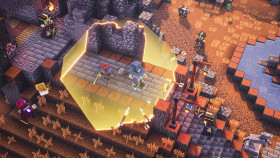



Minecraft Dungeons: A Captivating Adventure
Released by Mojang Studios, Minecraft Dungeons is an action-packed spin-off of the iconic sandbox game, Minecraft. This standalone title takes players on a thrilling journey through an array of unique dungeons, filled with challenging enemies, powerful loot, and exciting boss battles. With its accessible gameplay, enchanting visuals, and cooperative multiplayer mode, Minecraft Dungeons offers an immersive gaming experience for players of all ages.
Embark on an Epic Quest
In Minecraft Dungeons, players step into the shoes of a heroic adventurer, tasked with defeating the wicked Arch-Illager and his army of vile creatures. The game presents a compelling narrative as players explore beautifully crafted environments, from eerie forests to treacherous mines, in their quest to save the villagers from the Arch-Illager's reign of terror.
Engaging Gameplay
Minecraft Dungeons features an intuitive and accessible gameplay system that allows players to dive right into the action. Whether playing solo or with friends, the game offers a seamless cooperative multiplayer experience, enabling up to four players to join forces and face the challenges together. The game's controls are easy to pick up, making it suitable for both casual and experienced gamers.
Powerful Equipment and Upgrades
A key aspect of Minecraft Dungeons is the loot system, which rewards players with an abundance of powerful weapons, armor, and artifacts. As players progress through the game, they can discover and unlock increasingly rare and potent items, enabling them to customize their character's playstyle and face tougher challenges. Experimenting with different combinations of equipment and upgrades adds depth and replayability to the gameplay experience.
Epic Boss Battles
Minecraft Dungeons features intense boss battles that will test players' skill and strategy. Each boss presents a unique set of abilities and requires careful coordination with teammates to overcome. From colossal golems to menacing necromancers, the game offers thrilling encounters that provide a satisfying sense of accomplishment upon victory.
Continual Updates and Expansions
Mojang Studios continues to support Minecraft Dungeons with regular updates, introducing new content and features to keep players engaged. Additionally, the game offers various downloadable content expansions, expanding the adventure with exciting new levels, enemies, and loot. The developers' commitment to providing fresh experiences ensures that Minecraft Dungeons remains a dynamic and ever-evolving gaming experience.
A Captivating Adventure for All
Minecraft Dungeons combines the beloved aesthetics of Minecraft with fast-paced action and cooperative gameplay, offering a captivating adventure for players of all ages. Whether you're a fan of the original game or new to the Minecraft universe, this spin-off provides a delightful and accessible experience that can be enjoyed alone or with friends. Immerse yourself in the enchanting world of Minecraft Dungeons and embark on an unforgettable journey today!
Steam Key activation
Redeeming a Steam game code is a simple process that allows you to add new games to your Steam library. Steam is a popular digital distribution platform for video games, and it provides a convenient way to purchase and play games online. In this guide, I will provide a step-by-step description of how to redeem a Steam game code.
- Step 1: Log in to your Steam accountTo redeem a Steam game code, you first need to log in to your Steam account. Open the Steam client on your computer and enter your account information to log in.
- Step 2: Access the "Activate a Product on Steam" optionOnce you have logged in to your Steam account, select the "Games" option from the top menu and then select "Activate a Product on Steam." This will take you to a screen where you can enter your game code.
- Step 3: Enter your game codeOn the "Activate a Product on Steam" screen, enter your game code into the text box. Make sure to enter the code exactly as it appears on your game card or voucher.
- Step 4: Accept the terms and conditionsAfter entering your game code, you will need to accept the Steam subscriber agreement and the terms and conditions of the game you are redeeming. Make sure to read through these agreements carefully before accepting them.
- Step 5: Download your gameAfter accepting the terms and conditions, you will be taken to a screen where you can download your game. Click the "Next" button to begin the download. Depending on the size of the game and the speed of your internet connection, this process may take several minutes or even hours.
- Step 6: Play your gameOnce your game has finished downloading, it will be added to your Steam library. To play the game, simply select it from your library and click the "Play" button. You may also need to install any additional software or updates before you can start playing.
Links
Details
- Release date
- 2021-09-22
- Platforms
- Windows
System Requirements
windows
Minimum:
Requires a 64-bit processor and operating system
Requires a 64-bit processor and operating system
Requires a 64-bit processor and operating system
OS: Windows 10 (November 2019 Update or higher), 8 or 7 (64-bit with the latest updates; some functionality not supported on Windows 7 and 8)
Memory: 8 GB RAM
Direct X: Version 11
Storage: 6 GB available space
Graphics: NVIDIA GeForce GTX 660 or AMD Radeon HD 7870 or equivalent DX11 GPU
Processor: Core i5 2.8GHz or equivalent
Additional notes: Performance increases with higher-end systems. Not supported on Windows 10S.
Recommended:
Requires a 64-bit processor and operating system
OS: Windows 10 (November 2019 Update or higher), 8 or 7 (64-bit with the latest updates; some functionality not supported on Windows 7 and 8)
Memory: 8 GB RAM
Direct X: Version 11
Storage: 6 GB available space
Graphics: NVIDIA GeForce GTX 660 or AMD Radeon HD 7870 or equivalent DX11 GPU
Processor: Core i5 2.8GHz or equivalent
Additional notes: Performance increases with higher-end systems. Not supported on Windows 10S.










