
Miniland Adventure
Compare prices with Zarengo to find the cheapest cd key for Miniland Adventure PC. Head over to one of the trusted game stores from our price comparison and buy PC key at the best price. Use the indicated client to activate key and download and play your game.
Platforms
PCCurrent price
€ 6,26Historical low
€ 2,63Compare prices in key shops
About Miniland Adventure








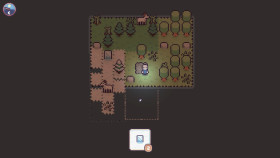


Miniland Adventure - A Charming and Creative Gaming Experience
Are you ready for an enchanting adventure in a whimsical world? Look no further than "Miniland Adventure," a delightful game that combines creativity, exploration, and puzzle-solving. Developed by a talented team of indie developers, this game offers a unique and immersive experience that will captivate players of all ages. Dive into the vibrant and charming world of Miniland and embark on a memorable journey today!
Explore a Magical World
In Miniland Adventure, you'll step into the shoes of a young explorer who discovers a hidden door leading to an extraordinary land. Prepare to be amazed by the enchanting landscapes, from lush forests and serene meadows to towering mountains and sparkling rivers. Every corner of this magical world is filled with surprises, secrets, and puzzles waiting to be unraveled.
Unleash Your Creativity
One of the standout features of Miniland Adventure is its robust creative mode, allowing players to build and customize their own unique landscapes and structures. Let your imagination run wild as you shape the terrain, place decorative items, and design charming villages. With a wide array of building materials and customization options, you can create the Miniland of your dreams and share it with the world.
Engaging Puzzles and Quests
As you explore Miniland, you'll encounter a variety of brain-teasing puzzles and challenging quests. These puzzles range from logic-based challenges to clever environmental interactions, ensuring that every step of your journey is filled with excitement and intellectual stimulation. Solve mysteries, collect valuable items, and interact with quirky characters to uncover the secrets of Miniland.
Adorable Companions
No adventure is complete without companions, and Miniland Adventure offers a range of adorable creatures to befriend along the way. From mischievous fairies to friendly talking animals, these companions will accompany you on your journey, providing assistance, humor, and heartwarming moments. Develop special bonds with your companions and discover their unique abilities to overcome obstacles and advance through the game.
Join the Miniland Adventure Today!
Whether you're a fan of exploration, puzzles, or creative building, Miniland Adventure offers something for everyone. Immerse yourself in a captivating world, unleash your creativity, and embark on a thrilling journey filled with wonder and discovery. Available on Steam, this charming game is a must-play for gamers seeking a delightful and immersive experience. Join the Miniland Adventure today and let the magic unfold!
Steam Key activation
Redeeming a Steam game code is a simple process that allows you to add new games to your Steam library. Steam is a popular digital distribution platform for video games, and it provides a convenient way to purchase and play games online. In this guide, I will provide a step-by-step description of how to redeem a Steam game code.
- Step 1: Log in to your Steam accountTo redeem a Steam game code, you first need to log in to your Steam account. Open the Steam client on your computer and enter your account information to log in.
- Step 2: Access the "Activate a Product on Steam" optionOnce you have logged in to your Steam account, select the "Games" option from the top menu and then select "Activate a Product on Steam." This will take you to a screen where you can enter your game code.
- Step 3: Enter your game codeOn the "Activate a Product on Steam" screen, enter your game code into the text box. Make sure to enter the code exactly as it appears on your game card or voucher.
- Step 4: Accept the terms and conditionsAfter entering your game code, you will need to accept the Steam subscriber agreement and the terms and conditions of the game you are redeeming. Make sure to read through these agreements carefully before accepting them.
- Step 5: Download your gameAfter accepting the terms and conditions, you will be taken to a screen where you can download your game. Click the "Next" button to begin the download. Depending on the size of the game and the speed of your internet connection, this process may take several minutes or even hours.
- Step 6: Play your gameOnce your game has finished downloading, it will be added to your Steam library. To play the game, simply select it from your library and click the "Play" button. You may also need to install any additional software or updates before you can start playing.
Links
Details
System Requirements
windows
Minimum:
OS: Windows 7+
Memory: 2 GB RAM
Direct X: Version 10
Storage: 250 MB available space
Graphics: 512 MB
Processor: 2.0 GHz

