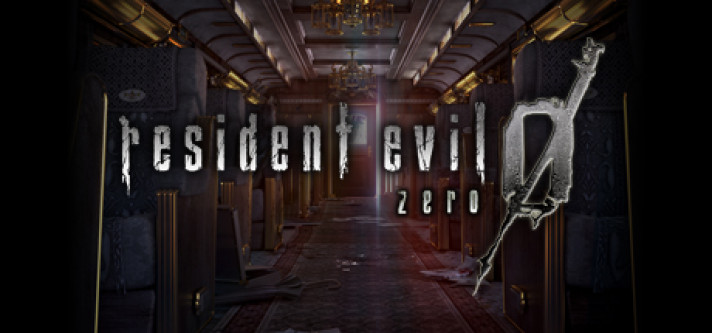
Resident Evil 0
Compare prices with Zarengo to find the cheapest cd key for Resident Evil 0 Xbox ONE. Head over to one of the trusted game stores from our price comparison and buy Xbox ONE key at the best price. Use the indicated client to activate key and download and play your game.
Current price
€ 4,50Historical low
€ 2,20Compare prices in key shops

Resident Evil 0 EN/DE/FR/IT/JA/ZH/ES/ZH Brazil

Resident Evil 0 / Biohazard 0 HD Remaster EU XBOX One CD Key

Resident Evil 0 / Biohazard 0 HD Remaster US XBOX One CD Key
DLCs

Resident Evil 0 - Costume Pack 1

Resident Evil 0 - Costume Pack 2

Resident Evil 0 - Costume Pack 3

Resident Evil 0 - Costume Pack 4
About Resident Evil 0









Resident Evil 0: A Haunting Experience
Released in 2016, Resident Evil 0 is a survival horror game that serves as a prequel to the acclaimed Resident Evil series. Developed and published by Capcom, this spine-chilling installment takes players on a terrifying journey filled with suspense, puzzles, and hordes of horrifying creatures. With its atmospheric setting and engaging gameplay, Resident Evil 0 has become a favorite among fans of the genre.
The Origins of Evil
Set in 1998, Resident Evil 0 reveals the events leading up to the original Resident Evil game. Players assume the roles of Rebecca Chambers, a member of the elite S.T.A.R.S. Bravo Team, and Billy Coen, a former marine sentenced to death for war crimes. As the story unfolds, the pair find themselves stranded in a mysterious, zombie-infested mansion and must work together to survive.
Dynamic Partner System
One of the unique features of Resident Evil 0 is its partner system. Unlike previous entries in the series, where players were often alone, here you can switch between controlling Rebecca and Billy. Each character possesses their own abilities and strengths, requiring players to strategically utilize their skills to progress through the game. The dynamic partner system adds depth to the gameplay and offers new possibilities for exploration and puzzle-solving.
Tense Atmosphere and Challenging Puzzles
Resident Evil 0 excels in creating a tense and foreboding atmosphere. From dimly lit hallways to eerie sounds that echo through the mansion, the game keeps players on edge at all times. The pre-rendered backgrounds and detailed environments add to the immersive experience, making every room and corridor feel like a potential threat.
In addition to its atmospheric setting, Resident Evil 0 presents players with a variety of challenging puzzles. These brain-teasers range from deciphering codes to manipulating objects and require careful thinking to progress. The puzzles add an extra layer of depth to the gameplay, further immersing players in the world of survival horror.
Enhanced Visuals and Controls
The PC version of Resident Evil 0 delivers enhanced visuals and controls, taking advantage of the platform's capabilities. Players can experience the game in stunning high-definition graphics and widescreen format, bringing the haunting environments and grotesque creatures to life in vivid detail. Additionally, the game supports various control options, including keyboard and mouse or gamepad, allowing players to choose their preferred playstyle.
A Must-Play for Horror Fans
Resident Evil 0 continues the tradition of delivering intense survival horror experiences that the series is known for. With its engaging storyline, dynamic partner system, atmospheric setting, challenging puzzles, and improved visuals, this game is a must-play for both fans of the Resident Evil franchise and horror enthusiasts in general. Prepare to enter a world of fear and survival as you uncover the origins of the nightmare that started it all.
Xbox Key activation
If you're an Xbox gamer, you probably already know that codes are essential for redeeming purchases and subscriptions on Xbox consoles. Codes can be used for buying games, extending your Xbox Live Gold subscription, and adding Xbox Game Passes. The process of redeeming codes can sometimes seem daunting, but with this step-by-step guide, you'll quickly understand how to activate an Xbox code on Xbox Series X|S and Xbox One.
Before you begin, make sure you're signed in to the Microsoft account you use for your Xbox console. If you're not signed in, you'll need to do so before proceeding with redeeming your code. This ensures that the purchase is correctly registered to the account you actually use.
- Step 1: Go to Xbox.comTo get started, open your web browser and go to https://www.xbox.com. This is the official Xbox website. Make sure you're signed in to your Microsoft account before moving on to the next step.
- Step 2: Go to "Redeem Code"Once signed in, click on the account menu in the top right corner of the website. Here you'll find the option "Redeem Code". Click on it to proceed to the next page.
- Step 3: Click on "Redeem"On the next page, you'll be presented with a field where you can enter your code. Enter the 25 characters you received, and make sure you enter them correctly. Verify the code before clicking "Redeem". If the code is incorrect, you won't be able to proceed with redeeming it.
- Step 4: Confirm your codeAfter clicking "Redeem", you'll see a screen asking you to confirm your code. Click "Confirm" to proceed to the next step.
- Step 5: Confirm your code againOn the final page, you'll see a confirmation of the code you redeemed. Double-check that the code is correct, and then click "Confirm" to add the code to your Microsoft account permanently.
Congratulations! You've successfully activated your Xbox code. You can now enjoy your purchases and subscriptions on your Xbox console. The process of redeeming codes can sometimes be confusing, but if you follow these simple steps, you shouldn't have any trouble activating your Xbox code. Also, remember that codes cannot be transferred to other Microsoft accounts, so make sure you're signed in to the correct account before redeeming your code.
If you have any problems redeeming your code, you can contact Xbox customer service for further assistance.
Links
Details
- Release date
- 2016-01-19
System Requirements
windows
Minimum:
OS: Windows® 8.1 / Windows®10
Memory: 2 GB RAM
Direct X: Version 9.0c
system_requirements.network: Broadband Internet connection
Storage: 13 GB available space
Graphics: NVIDIA® GeForce® GTX260, or better
Processor: Intel® Core™ 2 Duo 2.4 GHz, or better
system_requirements.sound_card: DirectSound compatible (must support DirectX 9.0c or higher)
Additional notes: Supports Keyboard +Mouse. Genuine Xbox 360 PC compatible controller recommended.
Recommended:
OS: Windows® 8.1 / Windows®10
Memory: 4 GB RAM
Direct X: Version 9.0c
system_requirements.network: Broadband Internet connection
Storage: 13 GB available space
Graphics: NVIDIA® GeForce® GTX 560, or better
Processor: Intel® Core™ 2 Quad 2.7 GHz, or better
system_requirements.sound_card: DirectSound compatible (must support DirectX 9.0c or higher)
Additional notes: Supports Keyboard +Mouse. Genuine Xbox 360 PC compatible controller recommended.
