
Roots of Pacha
Compare prices with Zarengo to find the cheapest cd key for Roots of Pacha PC. Head over to one of the trusted game stores from our price comparison and buy PC key at the best price. Use the indicated client to activate key and download and play your game.
Platforms
PCCurrent price
€ 5,16Historical low
€ 5,16Compare prices in key shops
About Roots of Pacha






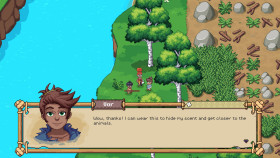









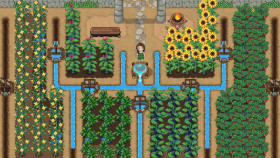
Roots of Pacha: A Cozy Farming and Life Simulation Game
Are you ready to embark on a heartwarming adventure set in the Stone Age? Look no further than "Roots of Pacha," a delightful farming and life simulation game developed by Soda Den and Crytivo. Immerse yourself in a world of lush greenery, ancient civilizations, and the wonders of nature. This game will take you back in time to an era where humans lived in harmony with the earth.
Embrace the Stone Age Lifestyle
In "Roots of Pacha," you will step into the shoes of a young and ambitious farmer striving to build a thriving community from scratch. Experience the challenges and rewards of living in the Stone Age as you cultivate crops, raise animals, and interact with a vibrant cast of characters. Engage in hunting and fishing, explore mysterious caves, and gather resources to craft tools and weapons.
Cultivate Your Land and Community
The game offers a deep farming system where you can till the soil, sow seeds, and watch your crops grow under the warm sun. Harvest your produce, tend to your livestock, and manage your resources wisely to ensure the survival and prosperity of your village. Make important decisions that will shape the development of your community and establish relationships with your fellow villagers.
Connect with Nature and Discover Secrets
"Roots of Pacha" encourages you to explore the vast and enchanting world around you. Witness the changing seasons, encounter wild animals, and uncover hidden treasures. Dive into caves teeming with ancient artifacts and solve puzzles to unlock new areas and expand your knowledge of the Stone Age. The game's captivating art style and soothing soundtrack create a truly immersive experience.
Forge Friendships and Share the Journey
Don't embark on this adventure alone! "Roots of Pacha" offers a cooperative multiplayer mode, allowing you to invite your friends to join you in your quest for a thriving village. Work together, share resources, and exchange knowledge to build a stronger community. Unleash your creativity and customize your village to reflect your unique vision.
Conclusion
"Roots of Pacha" offers a refreshing take on the farming and life simulation genre, immersing players in a prehistoric setting filled with charm and discovery. Whether you enjoy farming, exploring, or socializing with friends, this game has something for everyone. So grab your hoe, put on your best animal skins, and get ready to cultivate the land and leave your mark on the Stone Age world!
Steam Key activation
Redeeming a Steam game code is a simple process that allows you to add new games to your Steam library. Steam is a popular digital distribution platform for video games, and it provides a convenient way to purchase and play games online. In this guide, I will provide a step-by-step description of how to redeem a Steam game code.
- Step 1: Log in to your Steam accountTo redeem a Steam game code, you first need to log in to your Steam account. Open the Steam client on your computer and enter your account information to log in.
- Step 2: Access the "Activate a Product on Steam" optionOnce you have logged in to your Steam account, select the "Games" option from the top menu and then select "Activate a Product on Steam." This will take you to a screen where you can enter your game code.
- Step 3: Enter your game codeOn the "Activate a Product on Steam" screen, enter your game code into the text box. Make sure to enter the code exactly as it appears on your game card or voucher.
- Step 4: Accept the terms and conditionsAfter entering your game code, you will need to accept the Steam subscriber agreement and the terms and conditions of the game you are redeeming. Make sure to read through these agreements carefully before accepting them.
- Step 5: Download your gameAfter accepting the terms and conditions, you will be taken to a screen where you can download your game. Click the "Next" button to begin the download. Depending on the size of the game and the speed of your internet connection, this process may take several minutes or even hours.
- Step 6: Play your gameOnce your game has finished downloading, it will be added to your Steam library. To play the game, simply select it from your library and click the "Play" button. You may also need to install any additional software or updates before you can start playing.
Links
Details
System Requirements
mac_os
Minimum:
OS: Mac OSX 10.15+
Memory: 4 GB RAM
Storage: 1 GB available space
Graphics: 2 gb video memory, OpenGL 2
Processor: 2 Ghz
windows
Minimum:
OS: Windows 7 or greater
Memory: 4 GB RAM
Direct X: Version 10
Storage: 1 GB available space
Graphics: 2 gb dedicated video card, shader model 3.0+
Processor: 2 GHz


