
Spacebase Startopia
Compare prices with Zarengo to find the cheapest cd key for Spacebase Startopia PC. Head over to one of the trusted game stores from our price comparison and buy PC key at the best price. Use the indicated client to activate key and download and play your game.
Editions
StandardCurrent price
€ 4,83Historical low
€ 2,42Compare prices in key shops
DLCs

Spacebase Startopia - Original Soundtrack
About Spacebase Startopia


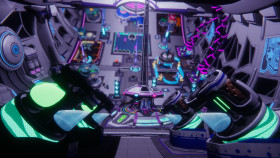






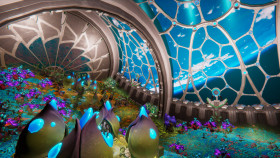





Spacebase Startopia: A Galactic Adventure - Game Review
Welcome to the vast expanse of outer space where you can build and manage your very own interstellar base in Spacebase Startopia! Developed by Realmforge Studios and published by Kalypso Media, Spacebase Startopia offers a unique blend of simulation, strategy, and humor that will captivate both veteran players and newcomers to the genre.
Setting and Gameplay
Spacebase Startopia takes place aboard a giant donut-shaped space station located in the heart of the galaxy. As the commander, your task is to develop and manage various decks, each catering to the needs of different alien species. You'll encounter a wide range of extraterrestrial visitors, from resource-hungry smugglers to peaceful traders, each with their own desires and demands.
The game offers three distinct game modes: Campaign, Skirmish, and Sandbox. In the Campaign mode, you embark on a story-driven adventure, uncovering the secrets of the Spacebase Startopia. Skirmish mode allows you to compete against AI opponents or friends in challenging scenarios, while Sandbox mode grants you unlimited freedom to build and experiment without any restrictions.
Building and Customization
Spacebase Startopia offers a deep and intuitive base-building system. You'll construct and upgrade various modules, including sleeping quarters, entertainment facilities, bio-domes, and laboratories, to meet the needs of your alien visitors. Managing the layout and functionality of your base is crucial to ensuring smooth operations and maximum efficiency.
Furthermore, you can indulge your creative side by decorating your base with a variety of decorative items, from funky furniture to peculiar plants. Tailor your space station to reflect your personal style while keeping your alien guests happy and entertained.
Alien Interactions and Humor
The diverse alien species in Spacebase Startopia bring life and personality to your space station. Interacting with them is not only vital for fulfilling their needs but also entertaining and humorous. Learn to navigate the complexities of alien politics, deal with their idiosyncrasies, and witness amusing interactions between different species.
Be prepared for unexpected events and encounters, as Spacebase Startopia incorporates a unique blend of comedy and strategy. Whether it's an alien rave party or a sudden outbreak of space chickens, you'll always find yourself entertained and challenged by the game's delightful sense of humor.
Multiplayer and Replayability
Spacebase Startopia offers multiplayer modes, allowing you to team up with friends or compete against them in various cooperative and competitive scenarios. Work together to manage a bustling space station or engage in thrilling PvP battles to prove your strategic prowess.
The game's replayability is further enhanced by the presence of randomized events and objectives, ensuring that each playthrough offers a fresh and unique experience. Explore different strategies, discover hidden secrets, and unlock new technologies as you strive to become the ultimate space station tycoon.
Conclusion
Spacebase Startopia is an engaging and humorous space station management game that combines simulation, strategy, and entertainment in a captivating way. With its charming alien interactions, deep base-building mechanics, and replayability, it offers countless hours of fun for both casual and hardcore gamers alike. So, prepare for an intergalactic adventure and embark on your journey to become the master of Spacebase Startopia!
Steam Key activation
Redeeming a Steam game code is a simple process that allows you to add new games to your Steam library. Steam is a popular digital distribution platform for video games, and it provides a convenient way to purchase and play games online. In this guide, I will provide a step-by-step description of how to redeem a Steam game code.
- Step 1: Log in to your Steam accountTo redeem a Steam game code, you first need to log in to your Steam account. Open the Steam client on your computer and enter your account information to log in.
- Step 2: Access the "Activate a Product on Steam" optionOnce you have logged in to your Steam account, select the "Games" option from the top menu and then select "Activate a Product on Steam." This will take you to a screen where you can enter your game code.
- Step 3: Enter your game codeOn the "Activate a Product on Steam" screen, enter your game code into the text box. Make sure to enter the code exactly as it appears on your game card or voucher.
- Step 4: Accept the terms and conditionsAfter entering your game code, you will need to accept the Steam subscriber agreement and the terms and conditions of the game you are redeeming. Make sure to read through these agreements carefully before accepting them.
- Step 5: Download your gameAfter accepting the terms and conditions, you will be taken to a screen where you can download your game. Click the "Next" button to begin the download. Depending on the size of the game and the speed of your internet connection, this process may take several minutes or even hours.
- Step 6: Play your gameOnce your game has finished downloading, it will be added to your Steam library. To play the game, simply select it from your library and click the "Play" button. You may also need to install any additional software or updates before you can start playing.
Links
Details
- Release date
- 2021-03-26
- Platforms
- Linux Mac Os Windows
- Genres
- Simulation Strategy
- User-defined tags
- Strategy Simulation Space Base Building Rts Sci Fi City Builder Management Economy Sandbox Multiplayer Co Op Building Comedy Funny Remake Casual Aliens Parody Relaxing
System Requirements
linux
Minimum:
Requires a 64-bit processor and operating system
Requires a 64-bit processor and operating system
Requires a 64-bit processor and operating system
OS: Ubuntu 20.04
Memory: 8 GB RAM
Storage: 10 GB available space
Graphics: AMD/Nvidia dedicated GPU, 4GB dedicated VRAM and Shader Model 5.1 (Nvidia Geforce GTX 960 or AMD Radeon r9 285)
Processor: AMD Ryzen 3 1300X @3.5 GHz / Intel Core i3-9100 @3.5 GHz
Recommended:
Requires a 64-bit processor and operating system
Memory: 16 GB RAM
Graphics: AMD/Nvidia dedicated GPU, 6GB dedicated VRAM and Shader Model 6.1 (Nvidia Geforce GTX 980Ti or AMD Radeon RX 5600XT)
Processor: AMD Ryzen 5 3600X @3.6 GHz / Intel Core i3-9100 @3.6 GHz
mac_os
Minimum:
Requires a 64-bit processor and operating system
Requires a 64-bit processor and operating system
Requires a 64-bit processor and operating system
OS: macOS Big Sur (11.2.3)
Memory: 16 GB RAM
Storage: 10 GB available space
Graphics: Dedicated GPU, e.g. Radeon Pro 560 (Macbook Pro 2017 and later)
Processor: 2.9 GHz Quad Core Intel (Macbook Pro 2017 and later)
Recommended:
Requires a 64-bit processor and operating system
windows
Minimum:
Requires a 64-bit processor and operating system
Requires a 64-bit processor and operating system
Requires a 64-bit processor and operating system
OS: Windows 10 64-bit
Memory: 8 GB RAM
Direct X: Version 12
Storage: 10 GB available space
Graphics: AMD/Nvidia dedicated GPU, 4GB dedicated VRAM and Shader Model 5.1 (Nvidia Geforce GTX 960 or AMD Radeon r9 285)
Processor: AMD Ryzen 3 1300X @3.5 GHz / Intel Core i3-9100 @3.5 GHz
Recommended:
Requires a 64-bit processor and operating system
Memory: 16 GB RAM
Graphics: AMD/Nvidia dedicated GPU, 6GB dedicated VRAM and Shader Model 6.1 (Nvidia Geforce GTX 980Ti or AMD Radeon RX 5600XT)
Processor: AMD Ryzen 5 3600X @3.6 GHz / Intel Core i3-9100 @3.6 GHz



