
Startopia
Compare prices with Zarengo to find the cheapest cd key for Startopia PC. Head over to one of the trusted game stores from our price comparison and buy PC key at the best price. Use the indicated client to activate key and download and play your game.
Platforms
PCCurrent price
€ 1,69Historical low
€ 1,69Compare prices in key shops
About Startopia
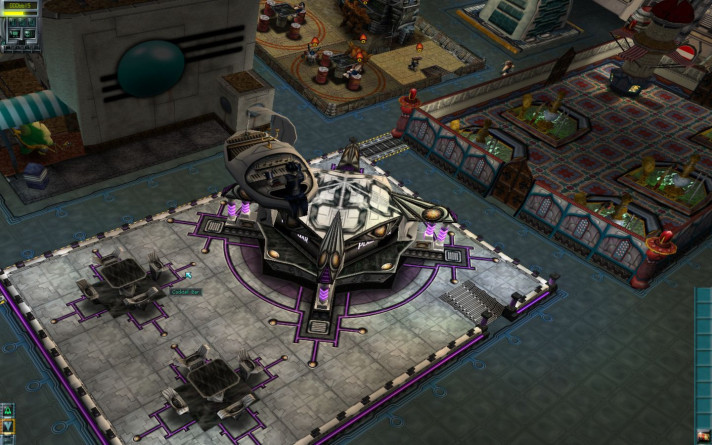












Startopia: A Retro Sci-Fi Strategy Game
Startopia is a classic retro sci-fi strategy game that takes players on an intergalactic adventure. Developed by Mucky Foot Productions and published by Eidos Interactive, Startopia was originally released in 2001 and has recently made a comeback on Steam, bringing its unique blend of management and simulation gameplay to a new generation of players.
Managing Your Own Space Station
In Startopia, you are tasked with managing a bustling space station, catering to the needs of various alien species from across the galaxy. As the station's commander, you'll be responsible for building and expanding facilities, ensuring the well-being of your alien inhabitants, and overseeing the smooth operation of the entire station.
From creating living quarters and entertainment facilities to research labs and trading zones, every decision you make will impact the efficiency and success of your space station. You'll need to attract visitors, accommodate their diverse needs, and keep them entertained while generating profits to fund your expansion efforts.
A Dynamic and Humorous Universe
Startopia stands out with its quirky and humorous universe, where alien species interact in amusing ways. The game features a wide array of unique alien races, each with its own distinct personality and preferences. Managing the different alien species can be a challenging yet rewarding experience as you navigate their individual demands and conflicts.
Additionally, the game's dynamic environment adds depth to the gameplay. From dealing with intergalactic threats to combating space pirates, you'll need to adapt and respond to various challenges that arise within your space station.
Customization and Multiplayer Options
Startopia offers a high degree of customization, allowing players to tailor their space stations to their liking. You can design and modify different areas, decorate your station with a variety of objects, and create unique layouts that suit your management style.
For those looking to engage with others, Startopia provides multiplayer options, enabling you to connect with friends and compete or collaborate in managing space stations. Work together to create thriving spaceports or challenge each other to see who can build the most successful station.
Rediscovering a Cult Classic
With its recent release on Steam, Startopia allows both nostalgic players and newcomers to experience or rediscover this cult classic. The updated version offers enhanced graphics, improved controls, and compatibility with modern systems, ensuring a smooth and enjoyable gameplay experience.
If you're a fan of retro strategy games, or if you've ever dreamed of managing your own space station in a lively and humorous setting, Startopia is a game worth checking out. Immerse yourself in the vibrant world of intergalactic management and embark on a journey that will test your strategic skills and sense of humor!
Steam Key activation
Redeeming a Steam game code is a simple process that allows you to add new games to your Steam library. Steam is a popular digital distribution platform for video games, and it provides a convenient way to purchase and play games online. In this guide, I will provide a step-by-step description of how to redeem a Steam game code.
- Step 1: Log in to your Steam accountTo redeem a Steam game code, you first need to log in to your Steam account. Open the Steam client on your computer and enter your account information to log in.
- Step 2: Access the "Activate a Product on Steam" optionOnce you have logged in to your Steam account, select the "Games" option from the top menu and then select "Activate a Product on Steam." This will take you to a screen where you can enter your game code.
- Step 3: Enter your game codeOn the "Activate a Product on Steam" screen, enter your game code into the text box. Make sure to enter the code exactly as it appears on your game card or voucher.
- Step 4: Accept the terms and conditionsAfter entering your game code, you will need to accept the Steam subscriber agreement and the terms and conditions of the game you are redeeming. Make sure to read through these agreements carefully before accepting them.
- Step 5: Download your gameAfter accepting the terms and conditions, you will be taken to a screen where you can download your game. Click the "Next" button to begin the download. Depending on the size of the game and the speed of your internet connection, this process may take several minutes or even hours.
- Step 6: Play your gameOnce your game has finished downloading, it will be added to your Steam library. To play the game, simply select it from your library and click the "Play" button. You may also need to install any additional software or updates before you can start playing.
Links
Details
System Requirements
windows
Minimum:
OS: Windows XP / Windows Vista / Windows 7
Memory: 512 MB RAM
Direct X: Version 9.0c
Storage: 2 GB available space
Graphics: 3D graphics card compatible with DirectX 9.0c
Processor: 1.8 GHz Processor


