
Stellaris
Compare prices with Zarengo to find the cheapest cd key for Stellaris PC. Head over to one of the trusted game stores from our price comparison and buy PC key at the best price. Use the indicated client to activate key and download and play your game.
Current price
€ 7,27Historical low
€ 4,82Compare prices in key shops
DLCs
About Stellaris






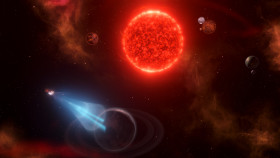
Stellaris: A Unique Space Game with Room for Improvement
Welcome to Zarengo.com, your go-to source for gaming information and reviews. In this article, we will explore Stellaris, a captivating space game that offers a unique experience for players. Developed by Paradox Development Studio and published by Paradox Interactive, Stellaris combines grand strategy and exploration in a vast and ever-evolving galaxy. While the game has received praise for its innovative gameplay and deep mechanics, it also leaves room for improvement.
Exploring the Depths of Space
Stellaris invites players to embark on a journey through the vastness of space, taking on the role of an interstellar empire. From the very beginning, you have the freedom to customize your empire, choosing its ethics, government type, and even its species. This level of customization allows for a truly unique and personalized gameplay experience.
A Universe of Possibilities
The game's galaxy is procedurally generated, ensuring that no two playthroughs are the same. With countless star systems to discover, each containing its own planets, resources, and potential challenges, Stellaris offers an unparalleled sense of exploration and discovery. From forging diplomatic relations with other empires to engaging in epic space battles, the possibilities within this vast universe are truly endless.
Grand Strategy at Its Core
Stellaris excels in its grand strategy elements, allowing players to manage their empire's economy, technology research, and diplomatic relationships. The game offers a complex web of systems and mechanics that require thoughtful decision-making. From colonizing new planets to negotiating trade deals, every choice you make can have far-reaching consequences for the fate of your empire.
A Steep Learning Curve
While Stellaris offers a rich and immersive experience, it is important to note that the game has a steep learning curve. New players may find themselves overwhelmed by the sheer amount of information and mechanics to grasp. However, the game provides extensive tutorials and tooltips to help players navigate the intricacies of space exploration and empire management. With time and patience, the learning curve can be overcome, leading to a rewarding and engaging gaming experience.
Potential for Improvement
Despite its many strengths, Stellaris does have areas that could benefit from improvement. One such area is the game's mid-to-late game experience, which can sometimes feel repetitive and lacking in depth. As empires expand and technologies advance, the strategic depth and challenges can diminish, leading to a sense of stagnation. Additionally, some players have expressed the desire for more detailed and dynamic diplomacy options, allowing for greater immersion in the interstellar political landscape.
Modding Community and Future Updates
An aspect that sets Stellaris apart is its vibrant modding community. Players have created countless mods that enhance and expand upon the game's features, addressing some of the areas where it falls short. These mods offer additional content, improved AI, and enhanced graphics, allowing players to tailor their gameplay experience to their preferences.
Furthermore, Paradox Development Studio has a history of providing substantial updates and expansions to their games, often addressing player feedback and introducing new features. This commitment to ongoing development gives hope that the areas where Stellaris can be improved will be addressed in future updates.
Conclusion
In conclusion, Stellaris is a remarkable space game that offers a unique blend of grand strategy and exploration. With its vast and procedurally generated galaxy, deep gameplay mechanics, and extensive customization options, it provides an immersive experience for players seeking to conquer the stars. While the game has a steep learning curve and areas that could benefit from improvement, its potential for player-created mods and ongoing updates from the developer make it a promising choice for fans of the genre. If you are a space enthusiast looking for a game that offers endless possibilities and challenges, Stellaris is definitely worth considering.
Visit Zarengo.com today to find more gaming reviews, news, and information to help you make informed decisions about your next gaming adventure!
Steam Key activation
Redeeming a Steam game code is a simple process that allows you to add new games to your Steam library. Steam is a popular digital distribution platform for video games, and it provides a convenient way to purchase and play games online. In this guide, I will provide a step-by-step description of how to redeem a Steam game code.
- Step 1: Log in to your Steam accountTo redeem a Steam game code, you first need to log in to your Steam account. Open the Steam client on your computer and enter your account information to log in.
- Step 2: Access the "Activate a Product on Steam" optionOnce you have logged in to your Steam account, select the "Games" option from the top menu and then select "Activate a Product on Steam." This will take you to a screen where you can enter your game code.
- Step 3: Enter your game codeOn the "Activate a Product on Steam" screen, enter your game code into the text box. Make sure to enter the code exactly as it appears on your game card or voucher.
- Step 4: Accept the terms and conditionsAfter entering your game code, you will need to accept the Steam subscriber agreement and the terms and conditions of the game you are redeeming. Make sure to read through these agreements carefully before accepting them.
- Step 5: Download your gameAfter accepting the terms and conditions, you will be taken to a screen where you can download your game. Click the "Next" button to begin the download. Depending on the size of the game and the speed of your internet connection, this process may take several minutes or even hours.
- Step 6: Play your gameOnce your game has finished downloading, it will be added to your Steam library. To play the game, simply select it from your library and click the "Play" button. You may also need to install any additional software or updates before you can start playing.
Links
Details
System Requirements
linux
Minimum:
OS: Ubuntu 20.04 x64
Memory: 4 GB RAM
system_requirements.network: Broadband Internet connection
Storage: 12 GB available space
Graphics: Nvidia® GeForce™ GTX 460 or AMD® ATI Radeon™ HD 5870 (1GB VRAM), or AMD® Radeon™ RX Vega 11 or Intel® HD Graphics 4600
Processor: Intel® iCore™ i3-530 or AMD® FX-6350
system_requirements.sound_card: Direct X 9.0c- compatible sound card
Additional notes: Controller support: 3-button mouse, keyboard and speakers. Special multiplayer requirements: Internet Connection
Recommended:
OS: Ubuntu 20.04 x64
Memory: 4 GB RAM
system_requirements.network: Broadband Internet connection
Storage: 12 GB available space
Graphics: Nvidia® GeForce™ GTX 560 Ti (1GB VRAM) or AMD® Radeon™ R7 370 (2 GB VRAM)
Processor: Intel® iCore™ i5-3570K or AMD® Ryzen™ 5 2400G
system_requirements.sound_card: Direct X 9.0c- compatible sound card
Additional notes: Controller support: 3-button mouse, keyboard and speakers. Special multiplayer requirements: Internet Connection
mac_os
Minimum:
OS: 10.11 (El Capitan)
Memory: 8 GB RAM
system_requirements.network: Broadband Internet connection
Storage: 10 GB available space
Graphics: Nvidia® GeForce™ GT 750M or equivalent AMD® card with 1GB Vram
Processor: Intel® iCore™ i5-4570S
Additional notes: Controller support: 3-button mouse, keyboard and speakers. Special multiplayer requirements: Internet Connection
Recommended:
OS: 10.13 (High Sierra)
Memory: 8 GB RAM
system_requirements.network: Broadband Internet connection
Storage: 10 GB available space
Graphics: Nvidia® GeForce™ GTX 780M with 4GB Vram or AMD® Radeon™ R7 370 (2 GB VRAM)
Processor: Intel® iCore™ i5-4670
Additional notes: Controller support: 3-button mouse, keyboard and speakers. Special multiplayer requirements: Internet Connection
windows
Minimum:
OS: Windows® 7 SP1 64 Bit
Memory: 4 GB RAM
Direct X: Version 9.0c
system_requirements.network: Broadband Internet connection
Storage: 10 GB available space
Graphics: Nvidia® GeForce™ GTX 460 or AMD® ATI Radeon™ HD 5870 (1GB VRAM), or AMD® Radeon™ RX Vega 11 or Intel® HD Graphics 4600
Processor: Intel® iCore™ i3-530 or AMD® FX-6350
system_requirements.sound_card: Direct X 9.0c- compatible sound card
Additional notes: Controller support: 3-button mouse, keyboard and speakers. Special multiplayer requirements: Internet Connection
Recommended:
OS: Windows® 10 Home 64 Bit
Memory: 4 GB RAM
Direct X: Version 12
system_requirements.network: Broadband Internet connection
Storage: 10 GB available space
Graphics: Nvidia® GeForce™ GTX 560 Ti (1GB VRAM) or AMD® Radeon™ R7 370 (2 GB VRAM)
Processor: Intel® iCore™ i5-3570K or AMD® Ryzen™ 5 2400G
system_requirements.sound_card: DirectX 9.0c-compatible sound card
Additional notes: Controller support: 3-button mouse, keyboard and speakers. Special multiplayer requirements: Internet Connection










