
Strayed Lights
Compare prices with Zarengo to find the cheapest cd key for Strayed Lights Playstation 5. Head over to one of the trusted game stores from our price comparison and buy Playstation 5 key at the best price. Use the indicated client to activate key and download and play your game.
Current price
€ 16,99Historical low
€ 16,99Compare prices in key shops
About Strayed Lights
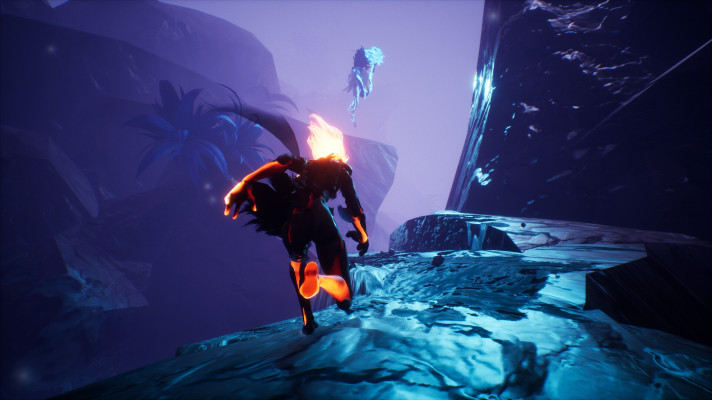



















Strayed Lights: A Captivating Adventure Game
Are you ready to embark on an extraordinary journey through a mysterious and enchanting world? Look no further than Strayed Lights, an immersive adventure game that will transport you to a realm filled with breathtaking landscapes, captivating stories, and challenging puzzles. Developed by a talented team at [Developer Name], this game is sure to captivate both casual gamers and seasoned adventurers alike.
Discover a Mesmerizing World
Strayed Lights takes you on a visually stunning adventure through a beautifully crafted world. Each scene is meticulously designed to create a sense of wonder and awe. From lush forests to ancient ruins, you'll explore diverse environments that are teeming with life and hidden secrets waiting to be uncovered.
Unravel an Engaging Narrative
Prepare yourself for an engrossing storyline that will keep you hooked from beginning to end. As you progress through the game, you'll encounter a cast of intriguing characters who will guide you through a tale filled with mystery and suspense. Unravel the secrets of the world and uncover the truth behind the Strayed Lights.
Challenge Your Mind with Puzzles
Strayed Lights offers a variety of brain-teasing puzzles and clever riddles that will test your problem-solving skills. From intricate logic puzzles to challenging environmental enigmas, you'll need to think outside the box to overcome the obstacles in your path. Be prepared to immerse yourself in a world where every decision matters.
Immerse Yourself in the Soundtrack
Prepare to be enchanted by the mesmerizing soundtrack of Strayed Lights. The game features an original musical score that perfectly complements the atmosphere and enhances the emotional depth of your journey. Lose yourself in the immersive soundscapes that will transport you even further into the game's magical world.
Available on Steam
Strayed Lights is available for purchase and download on the popular gaming platform, Steam. With its user-friendly interface and vast community, Steam provides an excellent platform for players to connect, share experiences, and discover new adventures. Don't miss out on the opportunity to experience the wonders of Strayed Lights for yourself.
Embark on a remarkable adventure with Strayed Lights and let yourself be transported to a world of beauty, mystery, and discovery. Whether you're a fan of adventure games or simply seeking a captivating gaming experience, this is a title that shouldn't be missed. Visit the official Strayed Lights page on Steam and start your extraordinary journey today!
Playstation Key activation
Redeeming a Playstation code is a simple and straightforward process that can be done in just a few steps. The Playstation code allows you to access new games, add-ons, and other content on your Playstation console. In this guide, I will provide a step-by-step description of how to redeem your Playstation code.
- Step 1: Log in to your Playstation accountTo redeem your Playstation code, you first need to log in to your Playstation account. You can do this by turning on your Playstation console and selecting the "Sign in" option on the main menu. Enter your email address and password to log in.
- Step 2: Access the Playstation StoreOnce you have logged in to your Playstation account, navigate to the Playstation Store. You can do this by selecting the "Playstation Store" icon on the main menu. The Playstation Store is where you can browse and purchase new games, add-ons, and other content for your Playstation console.
- Step 3: Select the "Redeem Codes" optionOn the Playstation Store main menu, select the "Redeem Codes" option. This will take you to a screen where you can enter your Playstation code.
- Step 4: Enter your Playstation codeOn the "Redeem Codes" screen, enter your Playstation code using the on-screen keyboard. Make sure to enter the code exactly as it appears on your voucher or card, including any dashes or special characters.
- Step 5: Confirm your redemptionAfter entering your Playstation code, select the "Continue" button to confirm your redemption. If your code is valid, you will receive a message confirming that your content has been added to your account.
- Step 6: Download your contentAfter redeeming your Playstation code, you can download your content to your Playstation console. To do this, navigate to the "Library" option on the main menu, select the content you want to download, and follow the on-screen prompts to begin the download.
Links
Details
- Release date
- 2023-04-25
System Requirements
windows
Minimum:
OS: Windows 7, Windows 10 or Windows 11
Memory: 8 GB RAM
Storage: 10 GB available space
Graphics: NVIDIA GeForce GTX 950 or Radeon HD 7970
Processor: Intel Core i5-3330 3.0 GHz, AMD FX-8300 3.3 GHz
Additional notes: AMD FSR 2.0 and Nvidia DLSS 2.0 supported | Gamepad or controller recommended.
Recommended:
OS: Windows 10 or Windows 11
Memory: 12 GB RAM
Storage: 10 GB available space
Graphics: Nvidia GeForce GTX 1070TI or AMD Radeon RX 580
Processor: Intel Core i5-4690 3.5 GHz, AMD Ryzen 3 1300X 3.5 GHz
Additional notes: AMD FSR 2.0 and Nvidia DLSS 2.0 supported | Gamepad or controller recommended.
