
Subnautica
Compare prices with Zarengo to find the cheapest cd key for Subnautica PC. Head over to one of the trusted game stores from our price comparison and buy PC key at the best price. Use the indicated client to activate key and download and play your game.
Editions
StandardCurrent price
€ 1,50Historical low
€ 1,50Compare prices in key shops
DLCs

Subnautica Original Soundtrack
About Subnautica
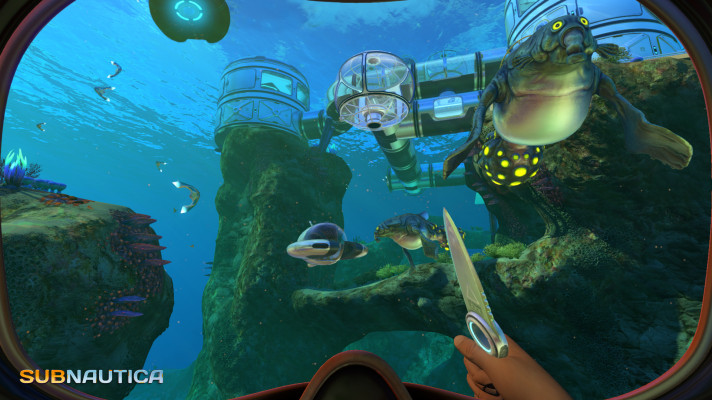



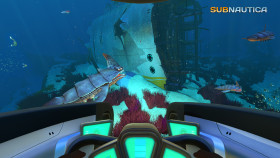






Subnautica: Exploring the Depths of an Alien World
Welcome to the mysterious and captivating underwater world of Subnautica! Developed and published by Unknown Worlds Entertainment, Subnautica is an immersive open-world survival game that takes players on an unforgettable adventure beneath the waves. Dive into the depths of an alien planet, gather resources, craft tools, and uncover the secrets hidden within the vast ocean.
Discover a Vibrant Underwater Ecosystem
Subnautica offers a visually stunning and diverse underwater environment, teeming with life and vibrant ecosystems. From colorful coral reefs to deep, dark trenches, each biome is uniquely designed, providing players with a sense of wonder and exploration. Encounter a vast array of alien sea creatures, ranging from graceful leviathans to tiny, bioluminescent organisms. The attention to detail in the game's underwater world is truly remarkable, making every dive a breathtaking experience.
Survive and Thrive
As a lone survivor of a crashed spaceship, your primary goal in Subnautica is to survive and find a way back home. Collect resources from the environment, such as plants, minerals, and even fragments of technology scattered throughout the ocean floor. Utilize these resources to craft essential tools, vehicles, and equipment to aid your exploration and increase your chances of survival. Manage your oxygen supply, health, hunger, and thirst while navigating the depths, as the hostile underwater environment poses its own set of challenges.
Unravel the Mysteries of Planet 4546B
Beneath the tranquil surface of the ocean lies a mysterious planet with a rich history and secrets waiting to be uncovered. Through exploration and story-driven gameplay, players will gradually unravel the truth about the alien civilization that once thrived on Planet 4546B. Encounter abandoned structures, decipher alien artifacts, and uncover the dark secrets lurking in the depths. The captivating narrative of Subnautica adds depth to the gameplay, ensuring an engrossing experience from start to finish.
Build Your Underwater Base
In Subnautica, you have the opportunity to build your own underwater base, providing a sanctuary in the vast ocean. Construct multi-level habitats, connect them with corridors, and customize your base with various modules and decorations. Create farming plots to grow food, establish research facilities, and even breed alien creatures for resources. Your base becomes a crucial hub for crafting, upgrading equipment, and planning your next expedition into the unknown.
Conclusion
Subnautica offers a truly immersive and captivating underwater adventure that will leave players awestruck. With its breathtaking visuals, engaging gameplay, and a richly detailed world to explore, Subnautica is a must-play for fans of survival and exploration games. Dive in, uncover the secrets of Planet 4546B, and experience the thrill of surviving in an alien world where danger lurks at every turn.
Subnautica is available on Steam and is compatible with Windows, Mac, and Linux operating systems. Are you ready to dive into the depths and embark on an unforgettable underwater journey? Grab your diving gear and prepare for an adventure like no other!
Steam Key activation
Redeeming a Steam game code is a simple process that allows you to add new games to your Steam library. Steam is a popular digital distribution platform for video games, and it provides a convenient way to purchase and play games online. In this guide, I will provide a step-by-step description of how to redeem a Steam game code.
- Step 1: Log in to your Steam accountTo redeem a Steam game code, you first need to log in to your Steam account. Open the Steam client on your computer and enter your account information to log in.
- Step 2: Access the "Activate a Product on Steam" optionOnce you have logged in to your Steam account, select the "Games" option from the top menu and then select "Activate a Product on Steam." This will take you to a screen where you can enter your game code.
- Step 3: Enter your game codeOn the "Activate a Product on Steam" screen, enter your game code into the text box. Make sure to enter the code exactly as it appears on your game card or voucher.
- Step 4: Accept the terms and conditionsAfter entering your game code, you will need to accept the Steam subscriber agreement and the terms and conditions of the game you are redeeming. Make sure to read through these agreements carefully before accepting them.
- Step 5: Download your gameAfter accepting the terms and conditions, you will be taken to a screen where you can download your game. Click the "Next" button to begin the download. Depending on the size of the game and the speed of your internet connection, this process may take several minutes or even hours.
- Step 6: Play your gameOnce your game has finished downloading, it will be added to your Steam library. To play the game, simply select it from your library and click the "Play" button. You may also need to install any additional software or updates before you can start playing.
Links
Details
- Release date
- 2018-01-23
- Platforms
- Mac Os Windows
- User-defined tags
- Open World Survival Craft Survival Open World Exploration Underwater Horror Crafting Base Building Singleplayer Adventure First Person Sci Fi Sandbox Aliens Atmospheric Survival Horror Multiplayer Action Indie Early Access
- Reviews
-
96% of the 210464 Steam users are positive
System Requirements
mac_os
Minimum:
Requires a 64-bit processor and operating system
Requires a 64-bit processor and operating system
Requires a 64-bit processor and operating system
OS: OS X 10.9 Mavericks
Memory: 4 GB RAM
Storage: 20 GB available space
Graphics: Intel HD 4600 or equivalent
Processor: Intel Haswell 2 cores / 4 threads @ 2.5Ghz or equivalent
Recommended:
Requires a 64-bit processor and operating system
OS: OS X 10.9 Mavericks
Memory: 8 GB RAM
Storage: 20 GB available space
Graphics: Nvidia GTX 550 Ti or equivalent, 2GB VRAM
Processor: Intel Haswell 4 cores / 4 threads @ 3.2Ghz or equivalent
windows
Minimum:
Requires a 64-bit processor and operating system
Requires a 64-bit processor and operating system
Requires a 64-bit processor and operating system
OS: Windows Vista SP2 or newer, 64-bit
Memory: 4 GB RAM
Direct X: Version 11
Storage: 20 GB available space
Graphics: Intel HD 4600 or equivalent - This includes most GPUs scoring greater than 950 points in the 3DMark Fire Strike benchmark
Processor: Intel Haswell 2 cores / 4 threads @ 2.5Ghz or equivalent
system_requirements.vr_support: SteamVR. Keyboard or gamepad required
Recommended:
Requires a 64-bit processor and operating system
OS: Windows Vista SP2 or newer, 64-bit
Memory: 8 GB RAM
Direct X: Version 11
Storage: 20 GB available space
Graphics: Nvidia GTX 550 Ti or equivalent, 2GB VRAM
Processor: Intel Haswell 4 cores / 4 threads @ 3.2Ghz or equivalent



