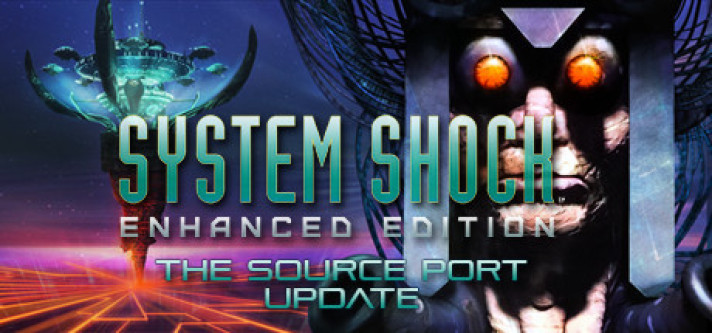
System Shock: Enhanced Edition
Compare prices with Zarengo to find the cheapest cd key for System Shock: Enhanced Edition PC. Head over to one of the trusted game stores from our price comparison and buy PC key at the best price. Use the indicated client to activate key and download and play your game.
Platforms
PCEditions
Remake StandardCurrent price
€ 0,20Historical low
€ 0,20Compare prices in key shops
About System Shock: Enhanced Edition










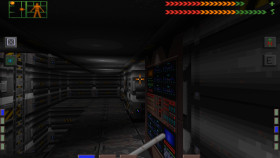
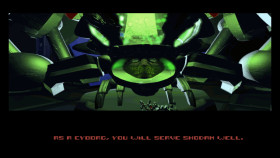




System Shock: Enhanced Edition - An Immersive Sci-Fi Classic
System Shock: Enhanced Edition is a remastered version of the legendary first-person sci-fi action-adventure game originally released in 1994. Developed by Looking Glass Studios and published by Nightdive Studios, this critically acclaimed title continues to captivate players with its immersive gameplay, gripping story, and groundbreaking mechanics. With enhanced visuals and modern compatibility, System Shock: Enhanced Edition offers both nostalgic fans and newcomers an opportunity to experience this masterpiece.
The Story
In System Shock: Enhanced Edition, you find yourself aboard Citadel Station, a massive space station controlled by an AI named SHODAN. As a skilled hacker named "The Hacker," you awaken from a six-month healing coma to discover the station overrun by mutants, robots, and hostile cyborgs. With SHODAN turning against humanity, you become the last hope to stop its plans and save humanity from impending doom.
Immersive Gameplay
System Shock: Enhanced Edition combines first-person shooter gameplay with RPG elements, creating a unique experience. You'll explore the sprawling environments of Citadel Station, solve puzzles, gather resources, and engage in intense combat. The game encourages player choice, allowing you to approach situations with stealth, hacking, or direct confrontation. The deep character progression system lets you customize your abilities and playstyle, ensuring a personalized adventure.
Enhanced Visuals and Controls
With System Shock: Enhanced Edition, the original game has been updated with improved graphics and modernized controls while preserving the spirit of the original. The enhanced visuals provide a more immersive atmosphere, and the intuitive controls make it easier than ever to navigate the complex environments of Citadel Station. Additionally, the game now supports high-resolution widescreen displays, enhancing the overall visual experience.
Mod Support and Customization
System Shock: Enhanced Edition offers mod support, allowing players to enhance their experience even further. With a vibrant modding community, you can find various mods that add new features, improve visuals, or provide additional gameplay options. Whether you want to enhance the game's graphics or introduce new challenges, the possibilities are endless.
Conclusion
System Shock: Enhanced Edition is a timeless classic that continues to leave a lasting impact on the gaming industry. Its engaging storyline, immersive gameplay, and enhanced visuals make it a must-play for fans of the sci-fi genre and those seeking a thrilling and challenging adventure. Whether you played the original release or are discovering it for the first time, System Shock: Enhanced Edition guarantees an unforgettable journey through the depths of Citadel Station.
Steam Key activation
Redeeming a Steam game code is a simple process that allows you to add new games to your Steam library. Steam is a popular digital distribution platform for video games, and it provides a convenient way to purchase and play games online. In this guide, I will provide a step-by-step description of how to redeem a Steam game code.
- Step 1: Log in to your Steam accountTo redeem a Steam game code, you first need to log in to your Steam account. Open the Steam client on your computer and enter your account information to log in.
- Step 2: Access the "Activate a Product on Steam" optionOnce you have logged in to your Steam account, select the "Games" option from the top menu and then select "Activate a Product on Steam." This will take you to a screen where you can enter your game code.
- Step 3: Enter your game codeOn the "Activate a Product on Steam" screen, enter your game code into the text box. Make sure to enter the code exactly as it appears on your game card or voucher.
- Step 4: Accept the terms and conditionsAfter entering your game code, you will need to accept the Steam subscriber agreement and the terms and conditions of the game you are redeeming. Make sure to read through these agreements carefully before accepting them.
- Step 5: Download your gameAfter accepting the terms and conditions, you will be taken to a screen where you can download your game. Click the "Next" button to begin the download. Depending on the size of the game and the speed of your internet connection, this process may take several minutes or even hours.
- Step 6: Play your gameOnce your game has finished downloading, it will be added to your Steam library. To play the game, simply select it from your library and click the "Play" button. You may also need to install any additional software or updates before you can start playing.
Links
Details
- Release date
- 2015-09-22
- Platforms
- Windows
System Requirements
windows
Minimum:
Requires a 64-bit processor and operating system
Requires a 64-bit processor and operating system
Requires a 64-bit processor and operating system
OS: Windows 7
Memory: 128 MB RAM
Storage: 1 GB available space
Graphics: Any 100% OpenGL capable card (Card or Onboard)
Processor: 1 GHz Processor
system_requirements.sound_card: 100% DirectX capable sound card or on-board audio
Recommended:
Requires a 64-bit processor and operating system
OS: Windows 10
Memory: 256 MB RAM
Storage: 1 GB available space
Graphics: Any 100% OpenGL capable card (Card or Onboard)
Processor: 1.5 GHz Processor
system_requirements.sound_card: 100% DirectX capable sound card or on-board audio


