
The Elder Scrolls Online: Necrom
Compare prices with Zarengo to find the cheapest cd key for The Elder Scrolls Online: Necrom PC. Head over to one of the trusted game stores from our price comparison and buy PC key at the best price. Use the indicated client to activate key and download and play your game.
Current price
€ 16,41Historical low
€ 16,41Compare prices in key shops
About The Elder Scrolls Online: Necrom




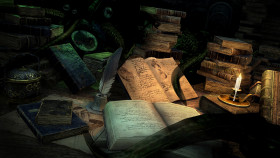

The Elder Scrolls Online: Necrom - A New Chapter in Tamriel's Adventure
The Elder Scrolls Online: Necrom is the latest expansion to the critically acclaimed MMORPG, The Elder Scrolls Online (ESO). Developed by ZeniMax Online Studios, this new chapter takes players on a thrilling journey through the dark and mysterious world of necromancy.
Unleash the Power of Necromancy
In Necrom, players are introduced to the long-awaited Necromancer class, allowing them to harness the forbidden arts of life and death. As a necromancer, you will have the power to manipulate souls, summon undead minions, and wield destructive spells to overcome your enemies.
Explore new zones, delve into ancient crypts, and uncover the secrets of Tamriel's dark arts. The expansion offers a rich storyline that dives deep into the lore of necromancy and its impact on the world of The Elder Scrolls.
Conquer Challenging PvE Content
Necrom introduces a wealth of new PvE (Player vs. Environment) content, providing players with exciting challenges to undertake. Venture into new dungeons and face off against powerful bosses that will test your skills and teamwork.
For those seeking even greater challenges, the expansion also introduces a new Trial called "The Black Book of Coldharbour." This challenging 12-player raid will push your limits and reward you with epic loot and unique achievements.
Battle in Intense PvP Warfare
Take the fight to the battlegrounds in the all-new PvP (Player vs. Player) game mode called "Flesh Sculptor." Engage in strategic, fast-paced battles where teamwork and skill are paramount. Compete against other players in various game modes, including capture the relic, domination, and deathmatch.
Additionally, the expansion brings updates to the Alliance War, allowing players to experience massive open-world PvP warfare in Cyrodiil. Join your faction and fight for control over strategic keeps and resources, shaping the fate of Tamriel.
Immerse Yourself in a Vibrant World
With Necrom, The Elder Scrolls Online continues to deliver stunning visuals and immersive environments. Explore new zones, including the desolate wastelands of Black Marsh and the haunted forests of Falkreath. Encounter unique creatures, delve into ancient ruins, and uncover hidden treasures as you embark on your necromantic adventure.
Whether you're a seasoned ESO player or new to the world of Tamriel, Necrom offers a wealth of content and exciting gameplay that will captivate players for hours on end. Dive into the dark arts and explore the mysteries of necromancy in this thrilling new chapter of The Elder Scrolls Online.
Steam Key activation
Redeeming a Steam game code is a simple process that allows you to add new games to your Steam library. Steam is a popular digital distribution platform for video games, and it provides a convenient way to purchase and play games online. In this guide, I will provide a step-by-step description of how to redeem a Steam game code.
- Step 1: Log in to your Steam accountTo redeem a Steam game code, you first need to log in to your Steam account. Open the Steam client on your computer and enter your account information to log in.
- Step 2: Access the "Activate a Product on Steam" optionOnce you have logged in to your Steam account, select the "Games" option from the top menu and then select "Activate a Product on Steam." This will take you to a screen where you can enter your game code.
- Step 3: Enter your game codeOn the "Activate a Product on Steam" screen, enter your game code into the text box. Make sure to enter the code exactly as it appears on your game card or voucher.
- Step 4: Accept the terms and conditionsAfter entering your game code, you will need to accept the Steam subscriber agreement and the terms and conditions of the game you are redeeming. Make sure to read through these agreements carefully before accepting them.
- Step 5: Download your gameAfter accepting the terms and conditions, you will be taken to a screen where you can download your game. Click the "Next" button to begin the download. Depending on the size of the game and the speed of your internet connection, this process may take several minutes or even hours.
- Step 6: Play your gameOnce your game has finished downloading, it will be added to your Steam library. To play the game, simply select it from your library and click the "Play" button. You may also need to install any additional software or updates before you can start playing.
Links
Details
System Requirements
mac_os
Minimum:
Requires a 64-bit processor and operating system
Requires a 64-bit processor and operating system
Requires a 64-bit processor and operating system
OS: Mac® High Sierra v 10.13
Memory: 4 GB RAM
Storage: 95 GB available space
Graphics: AMD Radeon Pro 560 graphics (4GB of VRAM)
Processor: Intel Core 2 Duo processor
Additional notes: OpenGL: 4.1
Recommended:
Requires a 64-bit processor and operating system
OS: Mac® High Sierra v 10.13
Memory: 4 GB RAM
Storage: 95 GB available space
Graphics: AMD Radeon Pro 560 graphics (4GB of VRAM)
Processor: Intel i5 processor
Additional notes: OpenGL: 4.1
windows
Minimum:
Requires a 64-bit processor and operating system
Requires a 64-bit processor and operating system
Requires a 64-bit processor and operating system
OS: Windows 7 64-bit
Memory: 3 GB RAM
Direct X: Version 11
system_requirements.network: Broadband Internet connection
Storage: 95 GB available space
Graphics: Direct X 11.0 compliant video card with 1GB RAM (NVidia GeForce 460 or AMD Radeon 6850)
Processor: Intel® Core i3 540 or AMD A6-3620 or higher
system_requirements.sound_card: DirectX compatible sound card
Recommended:
Requires a 64-bit processor and operating system
OS: Windows 7/Windows 8.1 64-bit
Memory: 8 GB RAM
Direct X: Version 11
system_requirements.network: Broadband Internet connection
Storage: 95 GB available space
Graphics: Direct X 11.0 compliant video card with 2GB RAM (NVIDIA® GeForce® GTX 750 or AMD Radeon™ HD 7850) or higher
Processor: Intel® Core i5 2300 or AMD FX4350
system_requirements.sound_card: DirectX compatible sound card

