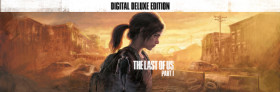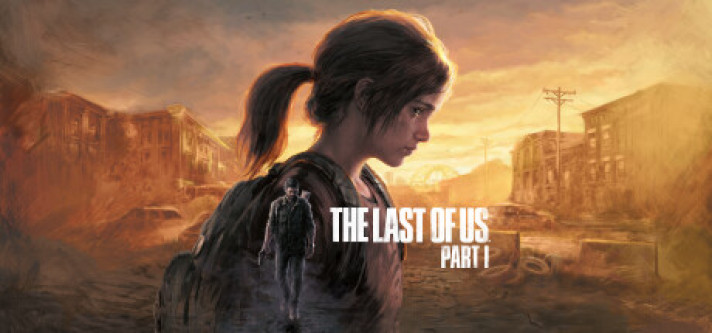
The Last of Us Part I
Compare prices with Zarengo to find the cheapest cd key for The Last of Us Part I Playstation 4. Head over to one of the trusted game stores from our price comparison and buy Playstation 4 key at the best price. Use the indicated client to activate key and download and play your game.
Editions
Standard DeluxeCurrent price
€ 67,60Historical low
__Compare prices in key shops
DLCs
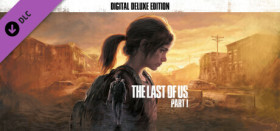
The Last of Us Part I - Upgrade to Digital Deluxe Edition
About The Last of Us Part I










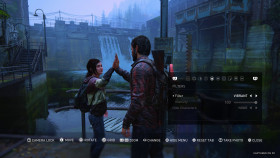



The Last of Us Part I - A Gripping Post-Apocalyptic Adventure
The Last of Us Part I is an award-winning action-adventure game developed by Naughty Dog and published by Sony Computer Entertainment. Originally released in 2013 as a PlayStation exclusive, it quickly gained critical acclaim and a massive following for its compelling story, immersive gameplay, and stunning visuals.
The Story
The Last of Us Part I is set in a post-apocalyptic world ravaged by a fungal pandemic that has decimated humanity. Players follow the journey of Joel, a hardened survivor, as he escorts Ellie, a young girl with a mysterious immunity to the infection, across the United States. Their quest is to reach a group of resistance fighters known as the Fireflies, who believe Ellie's immunity could hold the key to a cure.
Gameplay
The gameplay in The Last of Us Part I seamlessly blends intense combat, stealth mechanics, and exploration. Players must scavenge for resources, craft weapons, and navigate dangerous environments filled with infected creatures and hostile human factions. The game offers a balance of tense action sequences and quieter, character-driven moments that further develop the emotional connection between Joel and Ellie.
Visuals and Sound Design
One of the standout aspects of The Last of Us Part I is its exceptional presentation. The game features breathtaking visuals that showcase the grim beauty of the post-pandemic world. From overgrown urban landscapes to hauntingly atmospheric locations, every environment is meticulously designed and detailed. The attention to detail extends to the character models and animations, creating a truly immersive experience.
The game's sound design is equally impressive, with a haunting score that heightens the tension and emotional impact of each scene. The voice acting performances, particularly from Troy Baker as Joel and Ashley Johnson as Ellie, are superb and add depth to the already compelling narrative.
Legacy and Impact
The Last of Us Part I has left an indelible mark on the gaming industry. It received universal acclaim for its storytelling, character development, and gameplay mechanics, winning numerous Game of the Year awards. The game's success led to a highly anticipated sequel, The Last of Us Part II, which further expanded the world and story.
Additionally, The Last of Us Part I is often praised for its mature and thought-provoking themes, exploring the depths of human morality, sacrifice, and the bonds of friendship in a world on the brink of collapse.
Conclusion
The Last of Us Part I is a masterpiece that captivates players with its gripping narrative, intense gameplay, and stunning presentation. It remains a must-play title for any fan of action-adventure games, delivering an emotional and unforgettable experience set in a hauntingly beautiful post-apocalyptic world.
Playstation Key activation
Redeeming a Playstation code is a simple and straightforward process that can be done in just a few steps. The Playstation code allows you to access new games, add-ons, and other content on your Playstation console. In this guide, I will provide a step-by-step description of how to redeem your Playstation code.
- Step 1: Log in to your Playstation accountTo redeem your Playstation code, you first need to log in to your Playstation account. You can do this by turning on your Playstation console and selecting the "Sign in" option on the main menu. Enter your email address and password to log in.
- Step 2: Access the Playstation StoreOnce you have logged in to your Playstation account, navigate to the Playstation Store. You can do this by selecting the "Playstation Store" icon on the main menu. The Playstation Store is where you can browse and purchase new games, add-ons, and other content for your Playstation console.
- Step 3: Select the "Redeem Codes" optionOn the Playstation Store main menu, select the "Redeem Codes" option. This will take you to a screen where you can enter your Playstation code.
- Step 4: Enter your Playstation codeOn the "Redeem Codes" screen, enter your Playstation code using the on-screen keyboard. Make sure to enter the code exactly as it appears on your voucher or card, including any dashes or special characters.
- Step 5: Confirm your redemptionAfter entering your Playstation code, select the "Continue" button to confirm your redemption. If your code is valid, you will receive a message confirming that your content has been added to your account.
- Step 6: Download your contentAfter redeeming your Playstation code, you can download your content to your Playstation console. To do this, navigate to the "Library" option on the main menu, select the content you want to download, and follow the on-screen prompts to begin the download.
Links
Details
- Release date
- 2023-03-28
System Requirements
windows
Minimum:
Requires a 64-bit processor and operating system
Requires a 64-bit processor and operating system
Requires a 64-bit processor and operating system
OS: Windows 10 (Version 1909 or Newer)
Memory: 16 GB RAM
Storage: 100 GB available space
Graphics: AMD Radeon RX 470 (4 GB), AMD Radeon RX 6500 XT (4 GB), NVIDIA GeForce GTX 970 (4 GB), NVIDIA GeForce GTX 1050 Ti (4 GB)
Processor: AMD Ryzen 5 1500X, Intel Core i7-4770K
Additional notes: SSD Recommended
Recommended:
Requires a 64-bit processor and operating system
OS: Windows 10 (Version 1909 or Newer)
Memory: 16 GB RAM
Storage: 100 GB available space
Graphics: AMD Radeon RX 5700 XT (8 GB), AMD Radeon RX 6600 XT (8 GB), NVIDIA GeForce RTX 2070 SUPER (8 GB), NVIDIA GeForce RTX 3060 (8 GB)
Processor: AMD Ryzen 5 3600X, Intel Core i7-8700
Additional notes: SSD Recommended