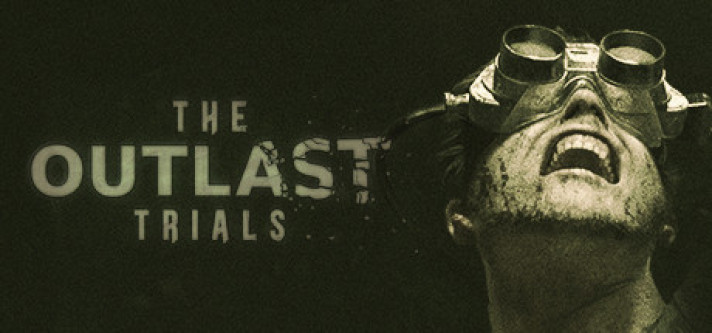
The Outlast Trials
Compare prices with Zarengo to find the cheapest cd key for The Outlast Trials PC. Head over to one of the trusted game stores from our price comparison and buy PC key at the best price. Use the indicated client to activate key and download and play your game.
Current price
€ 6,81Historical low
€ 6,08Compare prices in key shops

The Outlast Trials Standard Edition Steam Account

The Outlast Trials Standard Edition Europe Steam CD Key
About The Outlast Trials
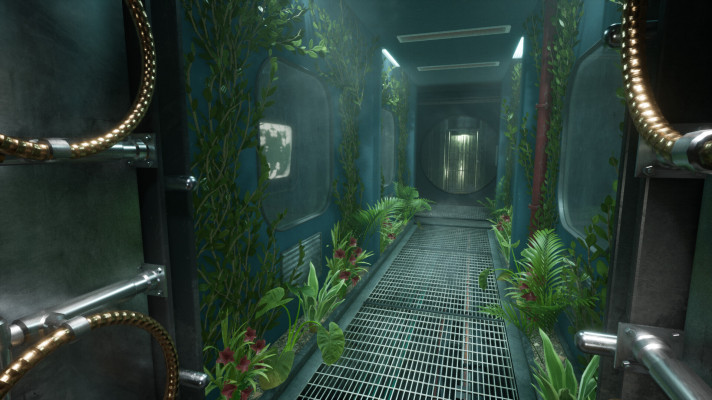
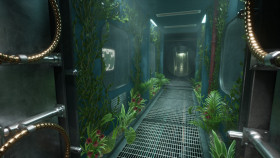













The Outlast Trials - A Terrifying Multiplayer Experience
The Outlast Trials, developed and published by Red Barrels, is the highly anticipated sequel to the critically acclaimed Outlast series. Known for its intense horror atmosphere and heart-pounding gameplay, the franchise has captivated players since its debut. With The Outlast Trials, Red Barrels takes the fear-inducing experience to a whole new level by introducing multiplayer gameplay, offering a unique and terrifying cooperative experience for horror enthusiasts.
Survive the Most Challenging Experiment Yet
Set during the height of the Cold War era, The Outlast Trials throws players into the shoes of test subjects trapped in a deranged experiment. Stripped of weapons and defense mechanisms, players must rely on their wits and teamwork to navigate the nightmarish surroundings and survive the sadistic trials that await them. With up to four players in co-op mode, you can collaborate with friends or strangers to solve puzzles, overcome obstacles, and stay alive.
Immersive Horror Atmosphere
Just like its predecessors, The Outlast Trials delivers an immersive horror experience that will keep players on the edge of their seats. With detailed and atmospheric environments, players will explore unsettling locations filled with darkness, danger, and unknown terrors lurking in the shadows. The game's stunning visuals, combined with its eerie sound design, will immerse you in a nightmarish world that will test your nerves and make you question every step you take.
Unique Gameplay Mechanics
The Outlast Trials introduces new gameplay mechanics that add depth to the horror experience. As a group, players must work together to solve intricate puzzles, overcome obstacles, and outsmart the experiment's sadistic overseers. Each character has unique skills and abilities, allowing for strategic teamwork and cooperative play. Communication and coordination are vital for survival, as you navigate the treacherous environment while evading the relentless pursuit of your captors.
Uncover the Dark Secrets
Throughout The Outlast Trials, players will uncover the dark secrets behind the experiment and the true motives of those behind it. As the story unfolds, you will face moral dilemmas and make difficult choices that will affect the outcome of your journey. Prepare to be immersed in a gripping narrative that will keep you engaged and guessing until the very end.
Conclusion
The Outlast Trials is a heart-pounding multiplayer horror game that takes the fear to new heights. With its intense cooperative gameplay, immersive atmosphere, and unique mechanics, it promises to deliver a terrifying experience for fans of the genre. Prepare to face your fears and survive the sadistic experiments in this nightmarish world. Are you ready to join the trials?
Steam Key activation
Redeeming a Steam game code is a simple process that allows you to add new games to your Steam library. Steam is a popular digital distribution platform for video games, and it provides a convenient way to purchase and play games online. In this guide, I will provide a step-by-step description of how to redeem a Steam game code.
- Step 1: Log in to your Steam accountTo redeem a Steam game code, you first need to log in to your Steam account. Open the Steam client on your computer and enter your account information to log in.
- Step 2: Access the "Activate a Product on Steam" optionOnce you have logged in to your Steam account, select the "Games" option from the top menu and then select "Activate a Product on Steam." This will take you to a screen where you can enter your game code.
- Step 3: Enter your game codeOn the "Activate a Product on Steam" screen, enter your game code into the text box. Make sure to enter the code exactly as it appears on your game card or voucher.
- Step 4: Accept the terms and conditionsAfter entering your game code, you will need to accept the Steam subscriber agreement and the terms and conditions of the game you are redeeming. Make sure to read through these agreements carefully before accepting them.
- Step 5: Download your gameAfter accepting the terms and conditions, you will be taken to a screen where you can download your game. Click the "Next" button to begin the download. Depending on the size of the game and the speed of your internet connection, this process may take several minutes or even hours.
- Step 6: Play your gameOnce your game has finished downloading, it will be added to your Steam library. To play the game, simply select it from your library and click the "Play" button. You may also need to install any additional software or updates before you can start playing.
Links
Details
System Requirements
windows
Minimum:
Requires a 64-bit processor and operating system
Requires a 64-bit processor and operating system
Requires a 64-bit processor and operating system
OS: Windows 10
Memory: 8 GB RAM
Direct X: Version 11
system_requirements.network: Broadband Internet connection
Storage: 40 GB available space
Graphics: NVIDIA GeForce GTX 650 Ti, 2 GB or Radeon R7 360, 2 GB
Processor: Intel Core i7-3770 or AMD Ryzen 5 1400
Additional notes: Low 720p @ 30 FPS, DX11, Ray Tracing OFF
Recommended:
Requires a 64-bit processor and operating system
OS: WIndows 10
Memory: 16 GB RAM
Direct X: Version 12
system_requirements.network: Broadband Internet connection
Storage: 40 GB available space
Graphics: NVIDIA GeForce GTX 1660, 6 GB or AMD Radeon RX Vega 56, 8 GB
Processor: Intel Core i7-6700K or AMD Ryzen 5 2600X
Additional notes: High 1080p @ 60 FPS, DX12, Ray Tracing OFF


