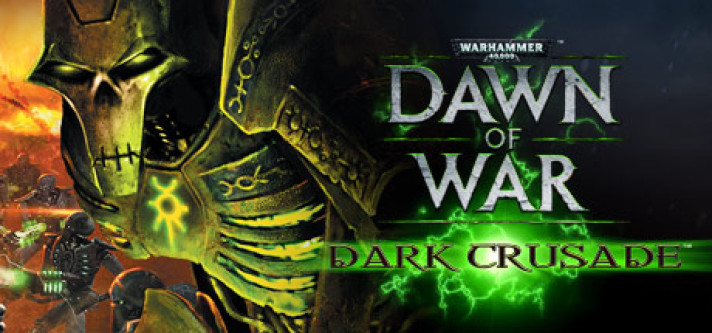
Warhammer 40,000: Dawn of War - Dark Crusade
Compare prices with Zarengo to find the cheapest cd key for Warhammer 40,000: Dawn of War - Dark Crusade PC. Head over to one of the trusted game stores from our price comparison and buy PC key at the best price. Use the indicated client to activate key and download and play your game.
Platforms
PCCurrent price
€ 3,60Historical low
€ 2,58Compare prices in key shops

Warhammer 40,000: Dawn of War - Dark Crusade Steam CD Key

Warhammer 40,000: Dawn of War - Dark Crusade EN/DE/FR/IT/ES Global

Warhammer 40,000: Dawn of War - Dark Crusade Europe Steam CD Key
About Warhammer 40,000: Dawn of War - Dark Crusade











Warhammer 40,000: Dawn of War - Dark Crusade
Welcome to Zarengo.com, your go-to destination for all things gaming! Today, we are excited to introduce you to a highly acclaimed real-time strategy game, Warhammer 40,000: Dawn of War - Dark Crusade. Developed by Relic Entertainment and released in 2006, this game offers a thrilling and immersive experience set in the iconic Warhammer 40,000 universe.
Engaging Gameplay and Immersive Storyline
Warhammer 40,000: Dawn of War - Dark Crusade takes you into the heart of a brutal conflict in a vast, dystopian future. The game features a deep and engaging storyline that draws players into an epic struggle for dominance on the planet of Kronus. As a commander of one of seven unique factions, you must lead your forces to victory and seize control of the planet.
The gameplay is fast-paced and strategic, requiring you to gather resources, manage your armies, and make tactical decisions on the battlefield. Each faction has its own strengths, weaknesses, and playstyle, providing a diverse range of gameplay experiences. Whether you prefer the relentless assaults of the Space Marines, the cunning strategies of the Eldar, or the overwhelming firepower of the Orks, there is a faction to suit every player's style.
One of the standout features of Dark Crusade is its dynamic campaign mode. Unlike traditional linear campaigns, Dark Crusade offers a non-linear experience where your actions shape the outcome of the war. Each faction has its own unique campaign, and as you conquer territories and complete objectives, the balance of power on the planet shifts. This innovative system creates a sense of immersion and replayability, as every playthrough can result in a different outcome.
Stunning Graphics and Authentic Warhammer 40,000 Atmosphere
Visually, Warhammer 40,000: Dawn of War - Dark Crusade is a treat for the eyes. The game features detailed and intricately designed units, environments, and special effects that bring the Warhammer 40,000 universe to life. From the towering Warlord Titans to the hordes of Ork Boyz, each unit is beautifully rendered and animated, adding to the overall immersion of the game.
The sound design in Dark Crusade is equally impressive, with atmospheric music and immersive sound effects that further enhance the game's authenticity. The voice acting is top-notch, capturing the grim and dark atmosphere of the Warhammer 40,000 universe.
Multiplayer and Modding Support
Warhammer 40,000: Dawn of War - Dark Crusade offers an engaging single-player experience, but the multiplayer component is where the game truly shines. Engage in intense battles with friends or players from around the world, testing your strategies and skills in epic multiplayer matches.
Furthermore, Dark Crusade boasts extensive modding support, allowing players to customize and enhance their gameplay experience. The Warhammer 40,000 community has created a wealth of mods, including new factions, units, maps, and more. This robust modding scene ensures that there is always new content to explore and keeps the game fresh long after its initial release.
Conclusion
Warhammer 40,000: Dawn of War - Dark Crusade is a must-play for fans of the Warhammer 40,000 universe and real-time strategy games alike. With its engaging gameplay, immersive storyline, stunning graphics, and robust multiplayer and modding support, the game offers countless hours of entertainment. Whether you're a seasoned commander or new to the genre, Dark Crusade is sure to captivate you with its intense battles and rich lore. Don't miss out on this epic gaming experience!
Head over to Zarengo.com now to grab your copy of Warhammer 40,000: Dawn of War - Dark Crusade and embark on a thrilling journey through the grim darkness of the 41st millennium!
Steam Key activation
Redeeming a Steam game code is a simple process that allows you to add new games to your Steam library. Steam is a popular digital distribution platform for video games, and it provides a convenient way to purchase and play games online. In this guide, I will provide a step-by-step description of how to redeem a Steam game code.
- Step 1: Log in to your Steam accountTo redeem a Steam game code, you first need to log in to your Steam account. Open the Steam client on your computer and enter your account information to log in.
- Step 2: Access the "Activate a Product on Steam" optionOnce you have logged in to your Steam account, select the "Games" option from the top menu and then select "Activate a Product on Steam." This will take you to a screen where you can enter your game code.
- Step 3: Enter your game codeOn the "Activate a Product on Steam" screen, enter your game code into the text box. Make sure to enter the code exactly as it appears on your game card or voucher.
- Step 4: Accept the terms and conditionsAfter entering your game code, you will need to accept the Steam subscriber agreement and the terms and conditions of the game you are redeeming. Make sure to read through these agreements carefully before accepting them.
- Step 5: Download your gameAfter accepting the terms and conditions, you will be taken to a screen where you can download your game. Click the "Next" button to begin the download. Depending on the size of the game and the speed of your internet connection, this process may take several minutes or even hours.
- Step 6: Play your gameOnce your game has finished downloading, it will be added to your Steam library. To play the game, simply select it from your library and click the "Play" button. You may also need to install any additional software or updates before you can start playing.
Links
Details
- Release date
- 2006-10-09
- Genres
- Strategy
System Requirements
No system requirements available for this game.