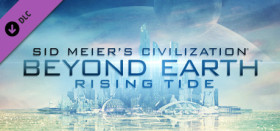Sid Meier's Civilization: Beyond Earth
Vergelijk prijzen met Zarengo op zoek naar de goedkoopste CD key voor Sid Meier's Civilization: Beyond Earth PC. Ga naar een van de game shops vanuit onze prijsvergelijker en koop de PC key voor de beste prijs. Gebruik het platform om je key te activeren en je game te spelen!
Platforms
PCHuidige prijs
€ 1,68Historisch laag
€ 0,61Vergelijk prijzen

Sid Meier's Civilization: Beyond Earth EU Steam CD Key

Sid Meier's Civilization: Beyond Earth MAC OS Global

Sid Meier's Civilization: Beyond Earth Steam CD Key

Sid Meier's Civilization: Beyond Earth Steam CD Key

Sid Meier's Civilization: Beyond Earth Europe Steam CD Key
DLCs
Over Sid Meier's Civilization: Beyond Earth








Key Activeren via Steam
Het inwisselen van een Steam code via het Steam platform op een PC is een eenvoudige en snelle manier om digitale content aan te schaffen, zoals games, DLC's en cadeaubonnen. Het proces van het inwisselen van een Steam code is zeer eenvoudig en kan binnen enkele minuten worden voltooid.
- Stap 1: Download de Steam client op je PCOm te beginnen moet je een Steam account hebben en de Steam client software op je computer hebben geïnstalleerd. De Steam client software kan gratis worden gedownload van de officiële Steam-website.
- Stap 2: Login met je Steam accountOm de code in te wisselen, moet je inloggen via de Steam client op je PC. Gebruik hiervoor je gebruikersnaam en wachtwoord.
- Stap 3: Activeer je productEenmaal ingelogd op je Steam-account, moet je naar de "Add a Game" optie gaan in het menu aan de bovenkant van het scherm en vervolgens klikken op "Activate a Product on Steam". Hiermee wordt een nieuw scherm geopend waar je de code kunt invoeren.
- Stap 4: Vul je Steam code inVervolgens dien je de code in te voeren die je hebt gekregen in het daarvoor bestemde veld. Na het invoeren van de code klik je op "Next" en wordt de code gevalideerd. Als de code succesvol is gevalideerd, krijg je een bevestiging en wordt de content automatisch aan je Steam-account toegevoegd. Als je meerdere Steam codes hebt, dan kan je deze op dezelfde manier toevoegen door dezelfde stappen te herhalen.
- Stap 5: Download de gameEenmaal toegevoegd aan je account, kan de gedownloade content worden gedownload via de "Library" optie in het Steam menu. Je kunt nu genieten van je aangeschafte content en deze spelen op je PC.
Links
Details
Systeemvereisten
linux
Minimum:
OS: SteamOS, Ubuntu 14.04
Geheugen: 4 GB RAM
Opslag: 8 GB available space
Grafische kaart: NVIDIA GeForce 260
Processor: Intel Core i3, AMD A10
Aanvullend: Don't meet the above requirements? That doesn't mean your configuration wont run Civilization: Beyond Earth. Visit the Beyond Earth community page to share your experience with other Linux players and learn about how to send bugs to Aspyr. Your feedback will help us improve Civilization: Beyond Earth Linux and future AAA Linux releases!
mac_os
Minimum:
OS: 10.12 (Sierra)
Geheugen: 4 GB RAM
Opslag: 8 GB available space
Grafische kaart: ATI Radeon 4850 / nVidia 640M /Intel HD 4000
Processor: Intel Core i3 (2.2 ghz)
Aanvullend: NOTICE: It is possible for Mac and PC to become out of sync during updates or patches. Within this short time period, Mac users will only be able to play other Mac users. NOTICE: The following video chipsets are unsupported for Civilization: Beyond Earth (Mac) • ATI Radeon X1000 series, HD 2400, 2600, 3870, 4670, 6490, 6630 • NVIDIA GeForce 7000 series, 8600, 8800, 9400, 9600, 320, 330, GT 120 • Intel GMA series, HD 3000
windows
Minimum:
OS: Windows® Vista SP2/ Windows® 7
Geheugen: 2 GB RAM
Direct X: Version 11
Opslag: 8 GB available space
Grafische kaart: 256 MB ATI HD3650 or better, 256 MB nVidia 8800 GT or better, or Intel HD 3000 or better integrated graphics
Processor: Intel Core 2 Duo 1.8 GHz or AMD Athlon X2 64 2.0 GHz
system_requirements.sound_card: DirectX 9.0c‐compatible sound card
Aanvullend: Other Requirements: Initial installation requires one-time Internet connection for Steam authentication; software installations required (included with the game) include Steam Client, Microsoft Visual C++2012 Runtime Libraries and Microsoft DirectX.
Recommended:
OS: Windows® Vista SP2 / Windows® 7
Geheugen: 4 GB RAM
Direct X: Version 11
Opslag: 8 GB available space
Grafische kaart: AMD HD5000 series or better (or ATI R9 series for Mantle support), nVidia GT400 series or better, or Intel IvyBridge or better integrated graphics
Processor: 1.8 GHz Quad Core CPU
system_requirements.sound_card: DirectX 9.0c‐compatible sound card
Aanvullend: DirectX: DirectX version 11, or Mantle (with supported video card)