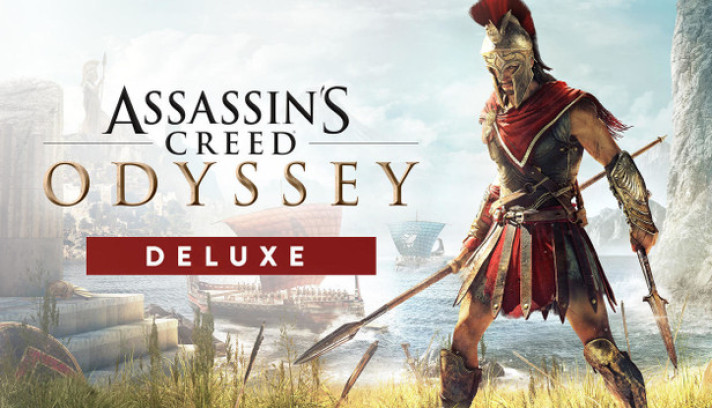
Assassin's Creed Odyssey: Deluxe Edition
Compare prices with Zarengo to find the cheapest cd key for Assassin's Creed Odyssey: Deluxe Edition Playstation 5. Head over to one of the trusted game stores from our price comparison and buy Playstation 5 key at the best price. Use the indicated client to activate key and download and play your game.
Editions
Standard Gold Deluxe UltimateCurrent price
€ 61,94Historical low
€ 61,94Compare prices in key shops
About Assassin's Creed Odyssey: Deluxe Edition


Playstation Key activation
Redeeming a Playstation code is a simple and straightforward process that can be done in just a few steps. The Playstation code allows you to access new games, add-ons, and other content on your Playstation console. In this guide, I will provide a step-by-step description of how to redeem your Playstation code.
- Step 1: Log in to your Playstation accountTo redeem your Playstation code, you first need to log in to your Playstation account. You can do this by turning on your Playstation console and selecting the "Sign in" option on the main menu. Enter your email address and password to log in.
- Step 2: Access the Playstation StoreOnce you have logged in to your Playstation account, navigate to the Playstation Store. You can do this by selecting the "Playstation Store" icon on the main menu. The Playstation Store is where you can browse and purchase new games, add-ons, and other content for your Playstation console.
- Step 3: Select the "Redeem Codes" optionOn the Playstation Store main menu, select the "Redeem Codes" option. This will take you to a screen where you can enter your Playstation code.
- Step 4: Enter your Playstation codeOn the "Redeem Codes" screen, enter your Playstation code using the on-screen keyboard. Make sure to enter the code exactly as it appears on your voucher or card, including any dashes or special characters.
- Step 5: Confirm your redemptionAfter entering your Playstation code, select the "Continue" button to confirm your redemption. If your code is valid, you will receive a message confirming that your content has been added to your account.
- Step 6: Download your contentAfter redeeming your Playstation code, you can download your content to your Playstation console. To do this, navigate to the "Library" option on the main menu, select the content you want to download, and follow the on-screen prompts to begin the download.
Details
- Release date
- 2018-10-05
System Requirements
No system requirements available for this game.
